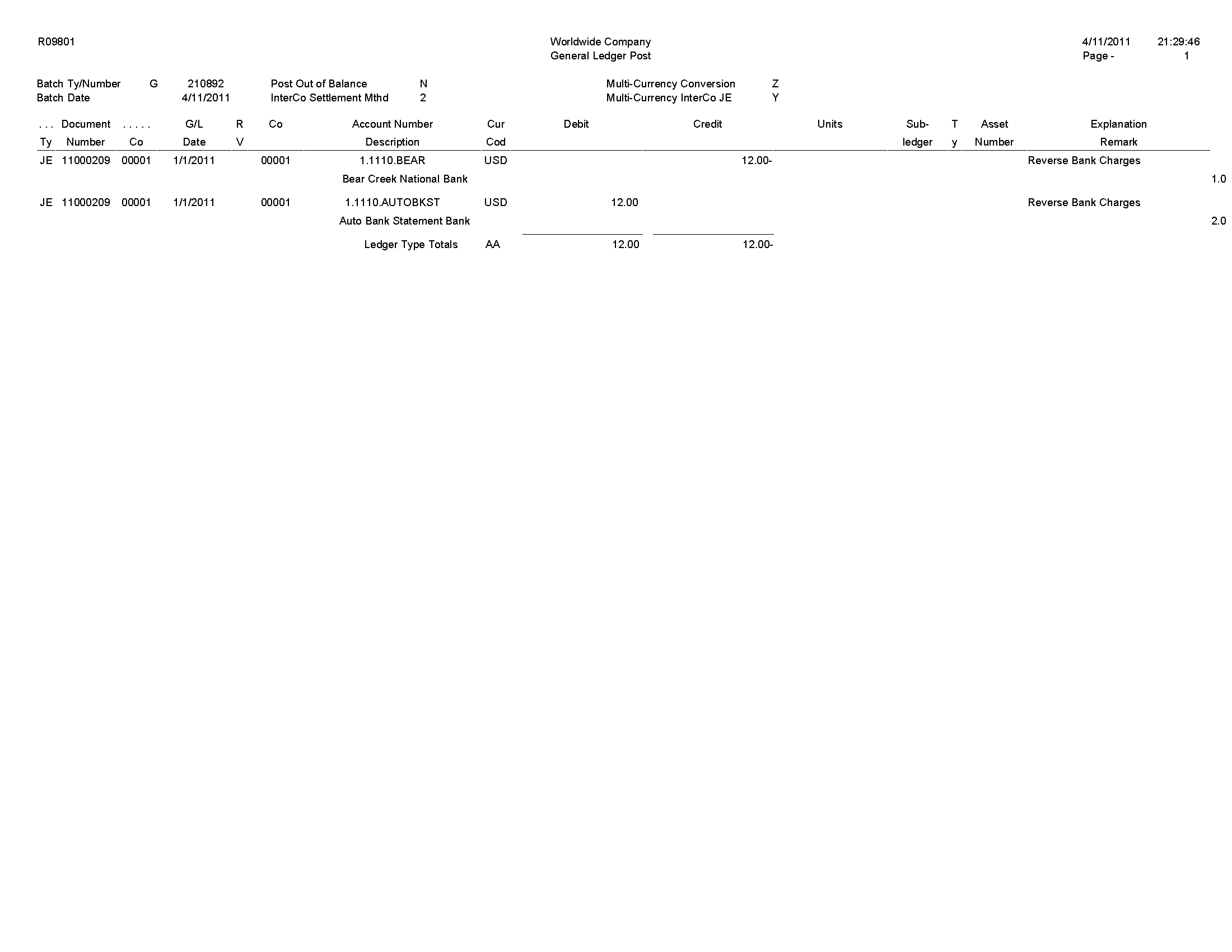General Ledger Post Report (R09801)
On the Journal Entry, Inquiries, & Reports menu (G0911), select General Ledger Post.
After you review and approve journal entries, you post them to the Account Balances table (F0902). When you run the General Ledger Post program (R09801), the system:
Selects unposted, approved batches of journal entries in the Account Ledger table (F0911) and validates each transaction.
Posts accepted transactions to the F0902 table.
Changes the status of the journal entry batch to posted.
Marks the detail lines of the journal entry as posted in the F0911 table.
Sends electronic mail messages for transactions that are in error.
Produces a General Ledger Post report, which lists details about successfully posted batches.