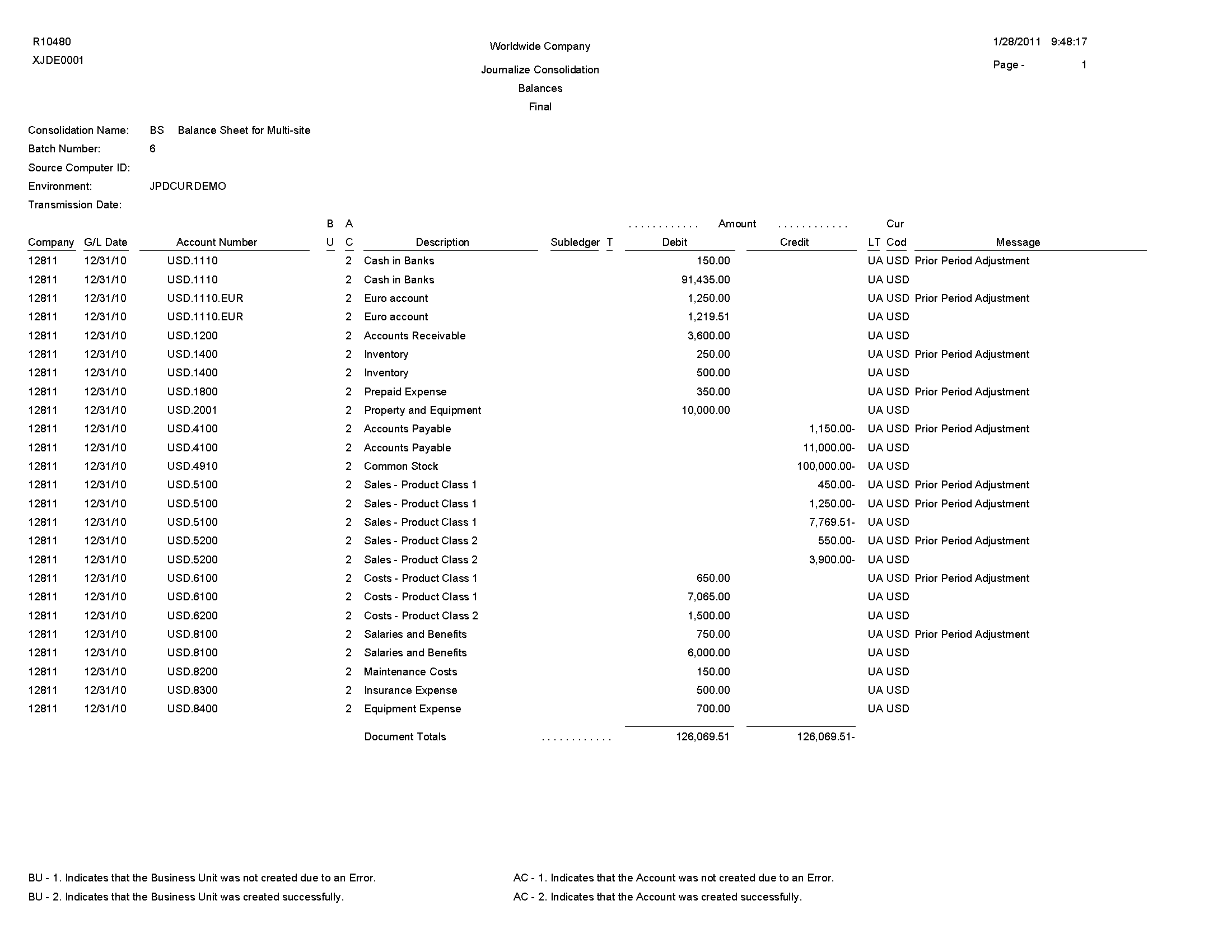Journalize Consolidation Balances Report (R10480)
On the Multi-Site Consolidation menu (G1021), select Journalize Consol. Balances.
After you receive the multisite consolidations at the target company, you should run integrity reports to ensure that the data that you received is accurate. Use this program to create journal entries for the summarized account balances that were received from the source company. These journal entries are based on the difference from one consolidation batch to another.
When you run this program, the system reads the Multi-Site Consolidation Transfer File Header (F1001), Multi-Site Consolidation Transfer File (F1002), and Multi-Site Consolidation Transfer File - Category Codes (F1003) tables and creates journal entries in the Journal Entry Transactions - Batch File table (F0911Z1).
You can run this batch program in proof or final mode. In proof mode, the system prints a report of the journal entries, but does not update the F0911Z1 table. In final mode, the system creates the journal entries in the F0911Z1 table and, based on a processing option, prints a report of the journal entries.
The report shows the journal entries that were created for the summarized balances from the source company by source system ID and batch number. It also shows batch totals.