Changing a Budget Pattern Code for a Group of Accounts
Access the Global Pattern Codes form.
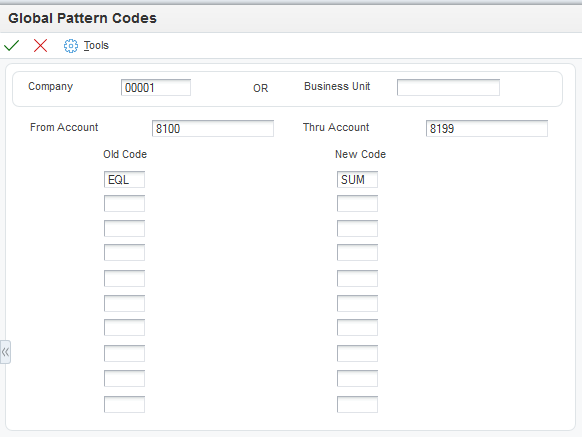
- From Account and Thru Account
These two fields identify a range of object accounts.
If you specify an account in the From Account field, you must also specify an account in the Thru Account field.
If you leave the From Account field blank, the default is 0000. If you leave the Thru Account field blank, the default is 9999.
- Old Code and New Code
In the Old Code field, enter the three-character code that identifies the seasonal pattern that you want to change.
In the New Code field, enter the three-character code that identifies the seasonal pattern that replaces the code in the Old Code field.
Three asterisks (***) represent a blank value. To change a blank value to a new value, enter *** in the Old Code field. You can also enter *** in the New Code field to change an existing value to a blank value.
Enter * in the Old Code field to change all of the old budget pattern codes to the value that you enter in the New Code field.
Enter DNS in the Old Code field to change budget pattern codes from do not spread or in the New Code field to change to do not spread.