Destination
Select this tab.
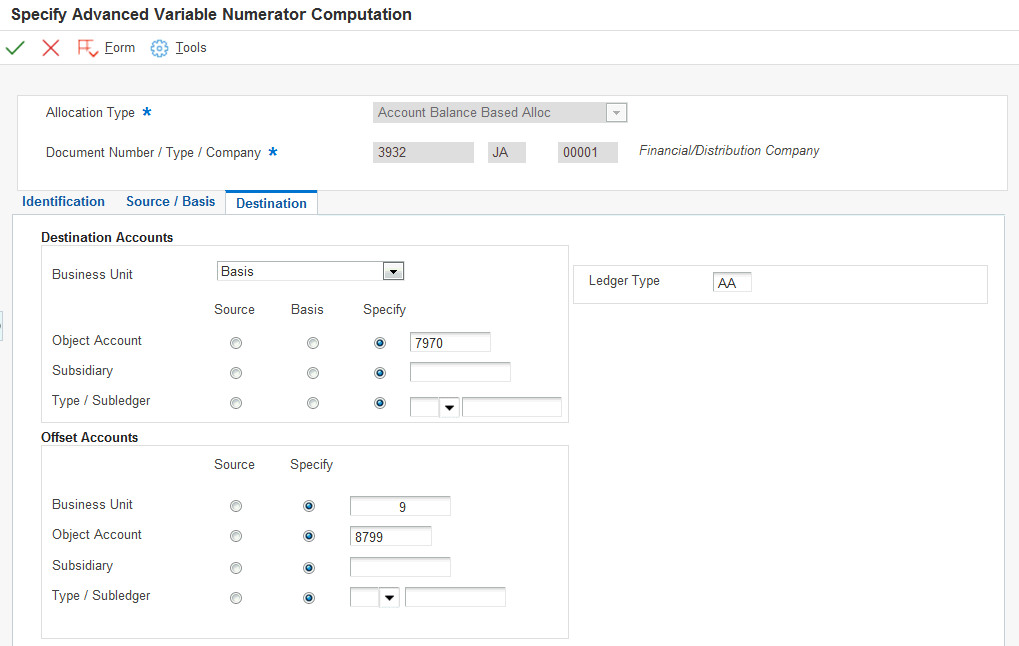
The following fields appear in the Destination Accounts area of the form.
- Business Unit
The value that appears in the Business Unit field is based on the basis ratio specified on the Source / Basis tab. This field identifies the origin of the destination business unit.
If the basis ratio is business unit, select a value (Basis, Override, Related Business Unit, Source, Specify) from the drop-down list and, if applicable, enter a value in the unlabeled field.
If the basis ratio is business unit type, Override appears in this field and you must enter an override name in the unlabeled field.
If the basis ratio is category code 01–50, Override appears in this field and you must enter an override name in the unlabeled field.
If the basis ratio is related business unit, Related Business Unit appears in this field; no further action is required.
- Object Account, Subsidiary, and Type/Subledger
For these fields, select one these options to identify the origin of the destination accounts:
Source: Use the object account, subsidiary, or type/subledger of the source.
Basis: Use the object account, subsidiary, or type/subledger of the basis.
Specify: Use the object account, subsidiary, or type/subledger that you specify in the unlabeled field.
- Ledger Type
Specify the ledger type in which to write destination and offset account amounts.
The following fields appear in the Offset Accounts area of the form.
- Business Unit, Object Account, Subsidiary, and Type/Subledger
For these fields, select one these options to identify the origin of the offset accounts:
Source. Use the business unit, object account, subsidiary, or type/subledger of the source.
Specify. Use the object account, subsidiary, or type/subledger that you specify in the unlabeled field.