Example: Business Unit Overrides for Account Balance-Based Allocations
This example shows business unit overrides that are set up for category code 04:
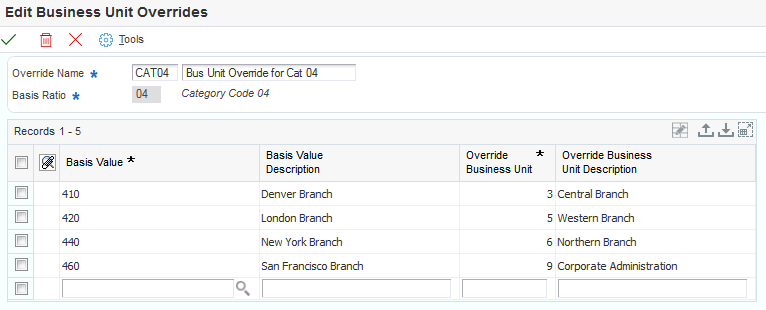
The category code values selected for the basis ratio appear in the Basis Value column. The destination business unit for category code 410 (Denver Branch) is 3 (Central Branch), the destination business unit for category code 420 (London Branch) is 5 (Western Branch), and so on. When you compute allocations, the system retrieves the basis values and their respective percentages and writes the amounts to the destination business units, identified in the Override Business Unit field.