Reviewing Trial Balances and Ledger Comparisons
Access the Trial Balance / Ledger Comparison form.
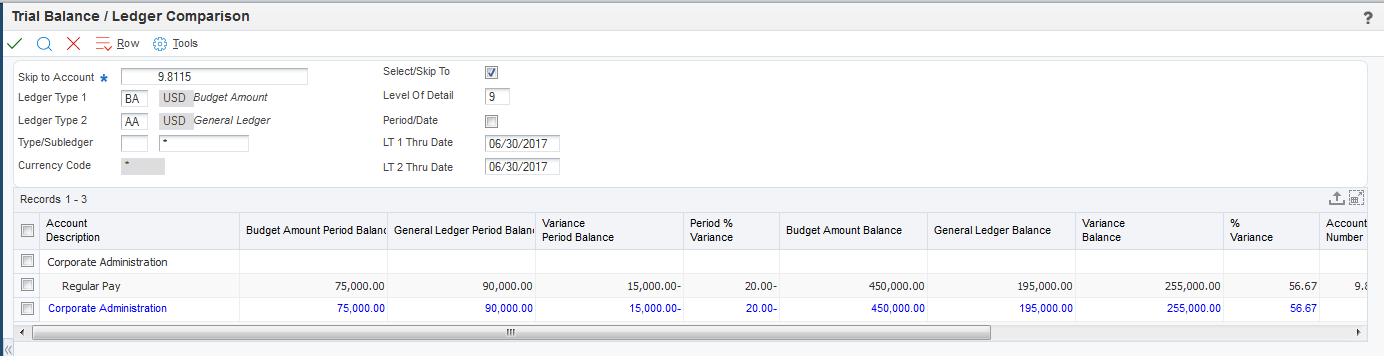
- Skip to Account
Enter an account number to review account balances for a specific account or enter a business unit number to review account balances for all accounts in a business unit.
- Select / Skip To
Based on the value that you entered in the Skip to Account field:
To review account balances for a specific account, select this check box.
To review account balances for all accounts in the business unit, do not select this check box.
- Ledger Type 1, Ledger Type 2, Type/Subledger, and Level of Detail
Change the default information in these fields, if necessary.
To display all subledger information posted to accounts, enter * in the Subledger field. If you leave this field blank, the system displays only posted amounts without subledgers.
- Period / Date
To review account balances through the ending date of a specific period, select this check box.
To review account balances through a specific date within a period, clear this check box.
- LT 1 Thru Date and LT2 Thru Date
Change the values in these fields, if necessary. If you leave the LT 1 Thru Date and LT 2 Thru Date fields blank, the system uses the current date for the company in which the business unit belongs.
To review account balances through a specific date within a period, enter the date in the LT 1 Thru Date and LT 2 Thru Date fields and clear the Period / Date check box.
You must set the Date Effective Balances processing option for this program to Y to review account balances through a specific date.