Revising Bank Statement Data
Access the Revise Auto Bank Statement form.
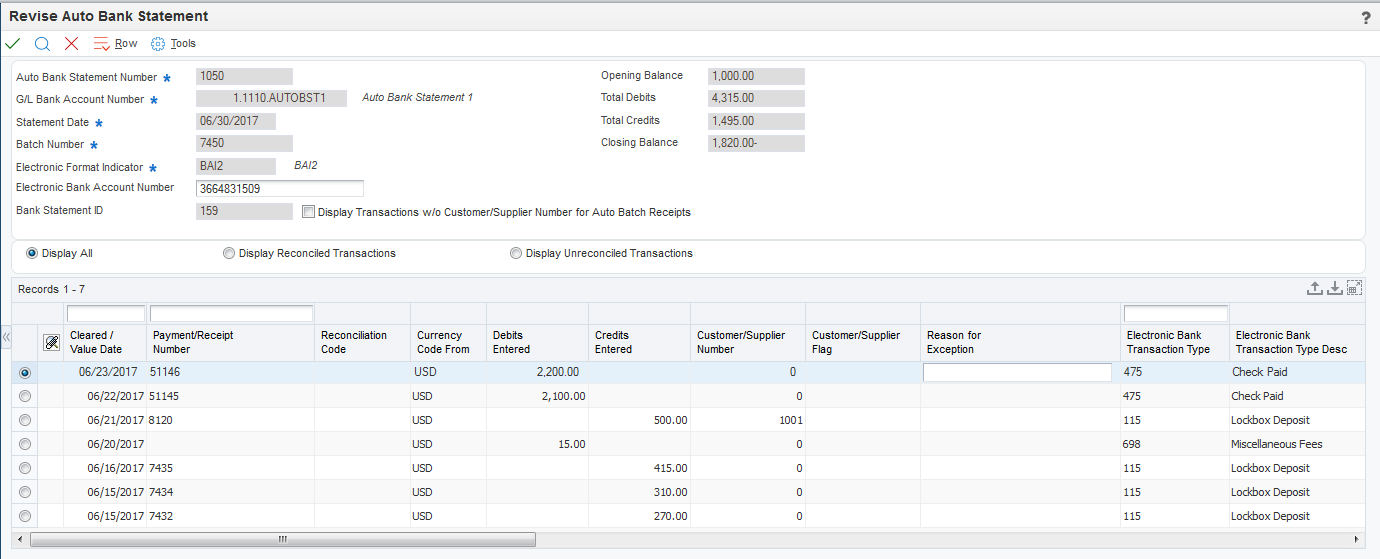
The system displays transactions by the date they cleared the bank in descending order, with the most recent transaction first. If a data error exists, the system displays a warning message at the top of the Revise Auto Bank Statement form.
For BAI2 electronic format, the system performs an integrity check that validates the data that you revise on this form. The integrity check ensures that the opening balance and the total debit and credit amounts equal the closing balance for an electronic bank statement. If there is a discrepancy in the amounts, the program displays a warning message, such as Closing balance is incorrect. If the bank statement does not include a closing balance, the amount calculated in the Closing Balance field becomes the closing balance.