Setting Up a Cross Reference for a Transaction Type
Access the Revise Transaction Type Cross Reference form.
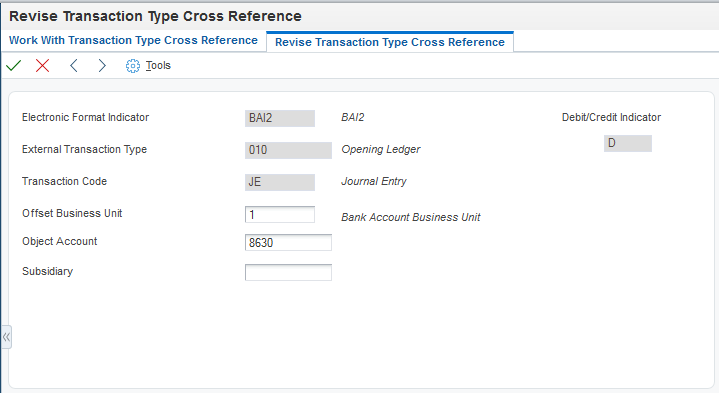
- Electronic Format Indicator
Enter the format code from UDC table 09/FT for the transaction type.
- Electronic Transaction Type
Enter the transaction type code from UDC table 09/ST (SWIFT) or 09/BA (BAI2) for the format that you entered in the Electronic Format Indicator field. These two fields work with each another.
- Debit/Credit Indicator
If you enter a format and an electronic transaction type code for BAI2, the system displays the Debit/Credit Indicator field on the form. The value in the Special Handling Code field of the transaction type determines whether the amount is a debit (D) or credit (C).
If you enter a format for SWIFT, the bank flat file for SWIFT already includes the debit or credit indicator so the Debit/Credit Indicator field does not appear on the form.
- Transaction Code
Enter a value from UDC table 09/TT. If you enter JE in this field, the Offset Business Unit, Object Account, and Subsidiary fields appear on the form.
- Offset Business Unit
Enter a value from UDC table 09/BU to specify which business unit to use to create journal entries for offset accounts. Values are:
1: Bank Account Business Unit.
2: Alternate Offset Business Unit.
If you enter 2, you must specify the alternate offset business unit on the Revise Bank Account Cross Reference form. If you do not, the system uses the business unit of the bank account.
- Object and Subsidiary
Enter the object account and, optionally, the subsidiary for the offsetting journal entry.