Creating Journal Entries to Process Cash Call Closure
If you have chosen to close a cash call and refund the amount to the partner by creating a journal entry, you must run the Create JV Cash Call JEs program (R09J630). You can access and run this batch process for a specific cash call using the Submit Close option on the Row menu of the Work with Cash Call Definition form. You can also run this process for multiple cash calls through the standard Batch Versions form by using the data selection for the program to select the records to process.
The system processes only those records that have the cash call status equal to Pending Closure (91) and cash call close transaction type equal to Journal Entry (2). The program creates a journal entry document for each cash call and a batch for each managing company that is associated with the processed cash calls. The batches are created with the batch type JG (Joint Venture Journal Entries).
In case an agreement default charge is specified, the refund amount is the partner contributions amount minus the agreement default charge.
Cash Call Information Updated as a Result of the Closure and Refund
The system closes the cash call and updates the F09J40 table with the cash call open amount equal to 0, and the cash call status equal to 99 (Closed).
The system also adds a ledger record for the cash call in the Cash Call Ledger table (F09J41) with the transaction type 40 (Close - Journal Entry) and stores the journal entry transaction information (Document Number, Document Type, Document Company, and G/L Date).
To access the ledger records and the associated journal entries that are created, use the Review Ledger option on the Row menu of the Work with Cash Call Definition form of the P09J40 program.
Debit and Credit Entries for Cash Call Journal Entries in the F0911 Table
The cash call open amount is debited to the partner contribution account.
The system determines the partner contribution account for the close transaction using the managing company and AAI JVCxxx (Partner Contributions) where xxx is the G/L offset code assigned to the joint venture. If you have specified a G/L offset code in the Joint Venture Master program (P09J30), the system concatenates the G/L offset code to the AAI Item JVC to locate the account. If the account is not found using the managing company, the system uses the company 00000. Also, if you have set up the Joint Venture Master program (P09J30) to create cash calls by subledger, the system uses the subledger type A (Address Book) to add the subledger information to the partner contribution account. The outsider partner address book number is used as the subledger value, and if the partner is an insider business unit, the address book number associated with the business unit is used as the subledger value.
The refund amount is credited to the Journal Entry Offset account.
The journal entry offset account is defined by the AAI item JVJ or is entered by the user when the cash call is closed using the Cash Call Definition program (P09J40). The system determines this account for the close transaction using the managing company and AAI JVJxxx (Journal Entry Offset) where xxx is the G/L offset code assigned to the joint venture. If you have specified a G/L offset code in the Joint Venture Master program (P09J30), the system concatenates the G/L offset code to the AAI Item JVJ to locate the account. If the account is not found using the managing company, the system uses the company 00000. Also, if you have setup the Joint Venture Master program (P09J30) to create cash calls by subledger, the system uses the subledger type A (Address Book) to add the subledger information to the journal entry offset account. The outsider partner address book number is used as the subledger value, and if the partner is an insider business unit, the address book number associated with the business unit is used as the subledger value.
If there is an amount to be retained when closing the cash call, this amount is credited to the Agreement Default Charge account.
The agreement default charge account is defined by the AAI item JVA or is entered by the user when the cash call is closed using the Cash Call Definition program (P09J40). The system determines this account for the close transaction using the managing company and AAI JVJxxx (Journal Entry Offset) where xxx is the G/L offset code assigned to the joint venture. If you have specified a G/L offset code in the Joint Venture Master program (P09J30), the system concatenates the G/L offset code to the AAI Item JVA to locate the account. If the account is not found using the managing company, the system uses the company 00000. Also, if you have setup the Joint Venture Master program (P09J30) to create cash calls by subledger, the system uses the subledger type A (Address Book) to add the subledger information to the agreement default charge account. The outsider partner address book number is used as the subledger value, and if the partner is an insider business unit, the address book number associated with the business unit is used as the subledger value.
The system populates the Explanation/Remark column in the F0911 table with the value Refund Cash Calls, enabling you to identify that the transactions are for a cash call refund.
Example: G/L Accounting Entries when a Joint Venture Cash Call is Closed with a Journal Entry
A cash call for a partner and joint venture is closed to refund the partner.
Joint venture: A-GREENACREHOLDINGS
Partner: 7500010 (Thomson Company)
Cash call open amount: 80,000.00 USD
Agreement default charge: 5,000.00 USD
A journal entry is created for the closed cash call. The journal entry uses the cash call Partner Contributions account, the Journal Entry Offset account, and the Agreement Default Charge account if there is an amount to be retained.
This diagram illustrates the G/L entries for the cash call close journal entry.
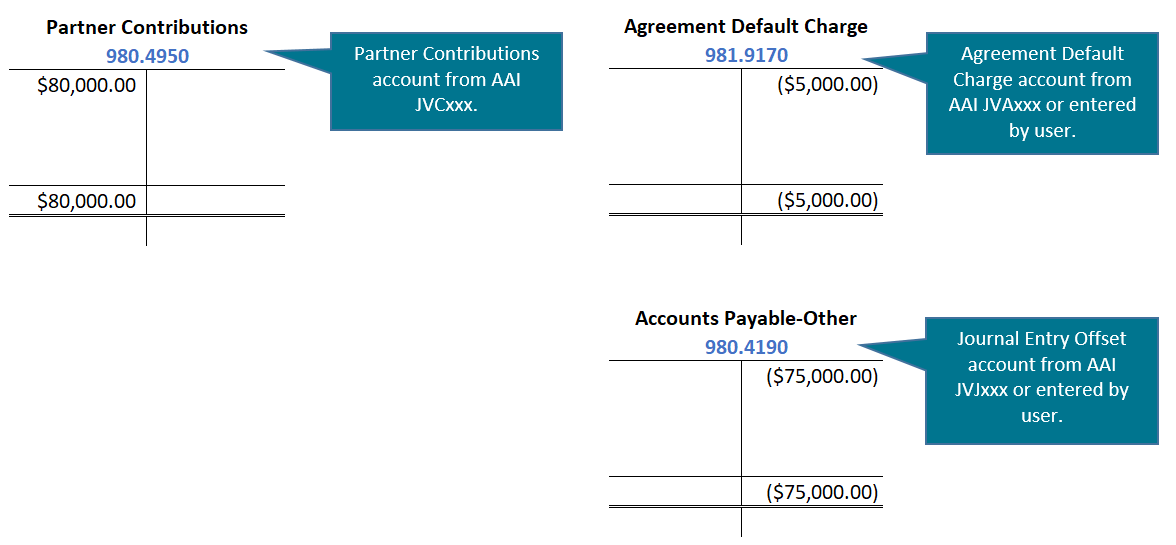
The system prints a report listing the number of journal entry documents created and the batch numbers generated during the process. The report also includes a message if there are records with warnings or errors. You can review the errors or warnings in the work center, correct the issue, and rerun the process.