Creating Vouchers for Joint Venture Partners
You run the Create JV Voucher Transactions program (R09J407) to create vouchers in order to pay the partners their share of the joint venture revenue.
The R09J407 program processes the distribution records in the F09J12 table that you select using the Date for Data Selection and the Date Value processing options for the program. The system processes only those selected records that are marked as:
Voucher transactions (Distribution Transaction Type = Voucher)
Available to process (Transaction Status = Available to Process)
Not distribution only transactions (Distribution Only = 0)
The system groups the selected distribution records and creates vouchers by partner, or by joint venture name and partner based on the Document Level processing option setup. If you create vouchers by partner, the voucher for a partner can contain transactions across multiple joint ventures associated with the partner. If you create vouchers by joint venture and partner, the system creates a voucher for each joint venture that the partner is associated with.
The vouchers contain pay items of the distribution records in detailed or summarized format based on the Transaction Summarization Level processing option setup. The records can be summarized by account, business unit, joint venture name, or managing company. The remark for each pay item is populated with the original transaction information to indicate how the distribution transactions are summarized: account description for account level, business unit description for business unit level, joint venture name for joint venture name, managing company name for managing company, and original transaction explanation or remark if the transaction is not summarized (transactions in detail). There is a limit of 999 pay items per voucher and the system creates a new voucher when the limit is reached.
For example, consider a partner ABC who is a partner in three joint ventures. If you have set up the system to create voucher documents by partner and summarize the transactions by joint venture name, the system creates a voucher for the partner ABC and the voucher contains three pay items (of the summarized distributed amounts) for each of the joint ventures.
Debit and Credit Entries in the F0911 Table for Joint Venture Vouchers
The amount is credited to the accounts payable (AP) trade account for the managing company.
The offset debit entry is made to the appropriate cutback account of the business unit to which the original transaction is booked. The cutback account that is used is determined by the AAI value written in the Cutback AAI Item column for the record in the F09J12 table. This value is populated when you run the Load Joint Venture Distribution Detail Program (R09J402) to create the records in the F09J12 table. There may be multiple entries to cutback accounts depending on the number of business units associated with the originating transactions.
See Transaction Type.
If you set the processing option to populate the partner as the subledger in the cutback entries, you can easily identify which offset cutback entries are for which partner.
Example: G/L Accounting Entries when a Joint Venture Voucher Transaction is Entered for Revenue
An invoice for 200 USD is entered for the joint venture JV_ABC.
Joint venture business units: BU251, BU25
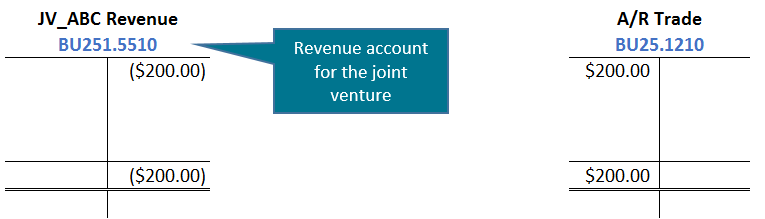
The joint venture revenue is distributed to the partners in a joint venture. A voucher is created for each of the partners for their share of the joint venture revenue. The voucher uses the A/P Trade and the joint venture's cutback accounts.
This diagram illustrates the G/L entries for a partner whose share of the revenue is 80 USD.
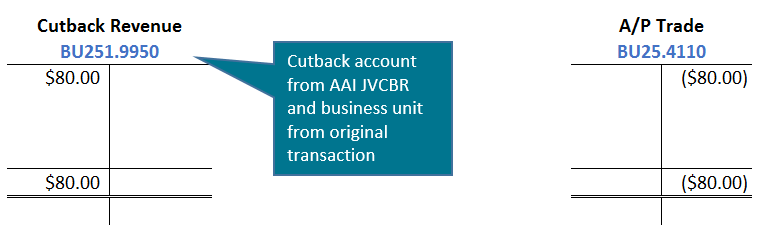
Voucher Currency
When the currency of the partner and the managing company is different, the voucher amounts are in the currency of the managing company for the domestic side of the transaction and in the partner's currency for the foreign side of the transaction. Original transaction amounts used to create the voucher are in the same currency as the managing company and then converted to the partner's currency.
Minimum Amount to Create Vouchers
When the cumulative total for a partner is below the set minimum amount specified in the Legal Entities program (P09J10) or in the Joint Venture Master program (P09J30), the batch process issues a warning message in the work center and does not create a voucher for the partner. The transaction remains in the F09J12 table with the status Available to Process. When the transaction amounts exceed or equal the minimum amount, the system creates the voucher for the partner.
If the minimum amount is specified in both the P09J10 and P09J30 programs and the amounts are different, the minimum amount on the legal entity record for the partner overrides the joint venture minimum amount.
The voucher minimum amount specified for the joint venture is in the managing company currency, whereas the voucher minimum amount specified in the partner's legal entity record is in the partner's currency. When the managing company currency is different from the partner's currency, the system converts the joint venture minimum amount to the partner's currency and uses the converted amount.
Override Tax Information in Supplier Master Record
The R09J407 program does not calculate tax on the voucher amount even if the supplier master record for the partner is set up with tax information in the Supplier Master table (F0401).
Payment Terms for Joint Venture Vouchers
If payment terms have been set up for the partners who are also suppliers, the system applies the payment terms when generating the vouchers.