Entering Receipts in a Foreign Currency
Access the Receipt Entry form.
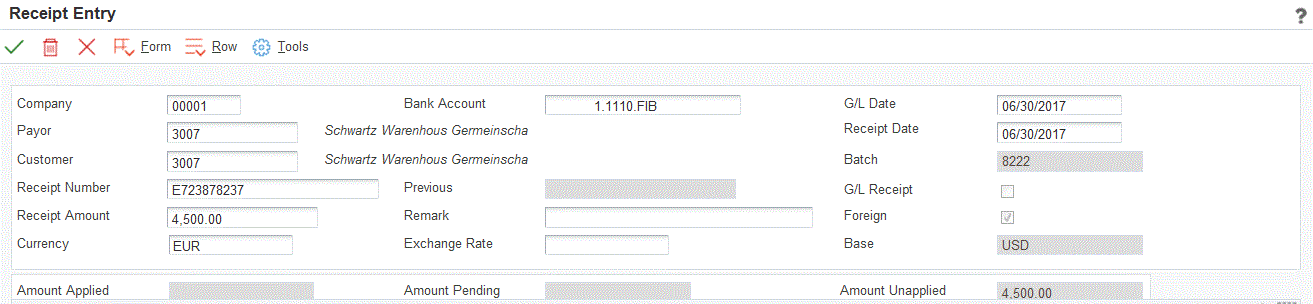
The process to enter a receipt is the same regardless of whether it is in a foreign or alternate currency. This section discusses only the multicurrency fields for entering receipts in a foreign and alternate currency.
- Currency
Enter the currency of the receipt. If you leave this field blank, the system uses the currency code of the address book number entered in the Payor field. If there is no currency code assigned to the payor's address book record, the system uses the currency code assigned to the company in the Company field.
- Exchange Rate
The system displays the default exchange rate. This is the exchange rate between the receipt currency (Currency field) and the base company currency (Base field).
The system automatically retrieves the exchange rate from the F0015 table. To override the exchange rate in the F0015 table or if no exchange rate exists, enter a value in this field.
The number in this field can have a maximum of seven decimal positions. If more are entered, the system adjusts to the nearest seven decimal positions.
- Base
The system displays the base currency code of the company that is assigned to the receipt.
- Foreign
The system selects this check box automatically when the currency code that you enter differs from the base currency code.