Understanding the Upload Process for External Exchange Rates
If you transact business in multiple currencies, you deal with exchange rate fluctuations on a daily basis. As an alternative to entering current exchange rates manually, you can upload them from an external source, such as a website, into a JD Edwards EnterpriseOne workfile.
You must first create a custom program to upload, or transfer, the external exchange rates to the External Currency Exchange Rates workfile (F0015Z1). After uploading the exchange rates, you use these programs:
External Exchange Rates Revisions (P0015Z1).
Revise unprocessed exchange rates in the F0015Z1 workfile, if necessary.
External Exchange Rate Processor (R0015Z1).
Process exchange rate records from the F0015Z1 workfile and store them in the F0015 table.
External Exchange Rates Purge (R0015Z1P).
Purge exchange rate records from the F0015Z1 workfile.
The process of uploading exchange rates from an external source and working with them in the JD Edwards EnterpriseOne Multicurrency Processing system is illustrated in this diagram:
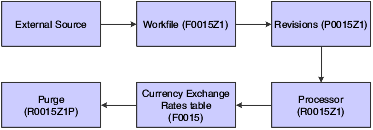
To successfully transfer external exchange rates from an external source, you must create a custom program in a format that copies the exchange rates and provides proper data to fields in the F0015Z1 workfile.
Certain fields are required for the external exchange rates upload process, while others are optional or not used.
See Mapping Requirements for Processing External Exchange Rates.