Personalizing User Defined Incident Data
You can display user defined incident data in a CafeOne window from the Edit Incident and Manage Incidents forms.
To view a specific data group/incident combination of user defined incident data, link to the Incident User Defined Data Revisions form (W54HS116B from the P54HS116 program). You can create a dynamic link using the incident number on both the Manage Incidents and Edit Incident forms, and the data group on the Edit Incident form. The Data Group processing option setting determines whether the Data Group field should be hidden or displayed on the Edit Incident form. This processing option also determines whether the system should display a default value in the Data Group field.
You can use Form Personalization to personalize the Incident User Defined Data Revisions form. This is especially useful when displaying the form in a CafeOne window. Fields 1–20 are flexible fields and can each represent a number of field types. When you use the Personal Forms Manager, you will see three different size fields for each of the Fields 1–20.
The following image describes the flexible fields as displayed in the Personal Forms Manager:
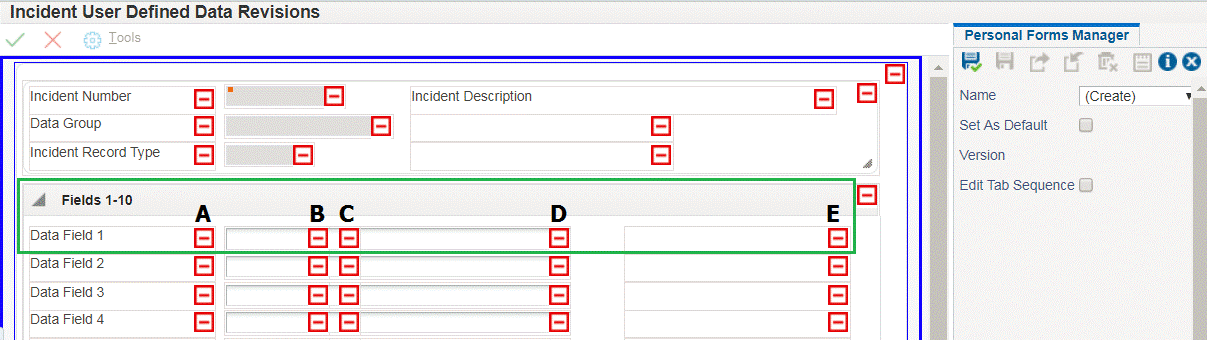
Use the descriptions below to understand the flexible fields that are displayed in the Personal Forms Manager:
- A
The field label, which you entered in the Data Description field when each field of the data group was defined.
- B
The date field, which has a field size of 6 characters.
- C
The numeric field, which has a maximum field size of 15 characters and is used for numeric fields and table-validated fields.
- D
The alphanumeric field, which has a maximum field size of 50 characters and is used for alphanumeric fields, time, and UDC associated fields.
- E
The associated description, which is used with UDC associated fields and table-validated fields.