Understanding Interim Payments
An interim payment is any payment that you prepare outside of the normal payroll cycle. Typically, you create interim payments when you need to create a payment outside of the regular payroll processing cycle. You can also use the Interim Payment Workbench to perform calculations such as gross-up payments and calculated advance payments.
When you enter an interim payment, you can use existing timecard records, enter new timecard information that specifically relates to the current interim payment, or enter amounts into the interim entry form without using timecards. The system uses this information to calculate the gross pay, taxes, deductions, benefits, and accruals (DBAs), and net pay by processing pre-payroll for each payment. You can enter interim payments individually or, in some cases, you can automatically create interim payments for selected groups of employees.
When you enter interim payments, you can override tax and DBA information to create a payment that includes predefined amounts. The system creates workfiles that store all tax and DBA amounts for interim payments regardless of whether the amounts are calculated or overridden.
This diagram illustrates where typical interim payments might occur in relationship to the payroll cycles:
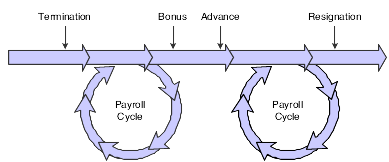
You can use the Interims Workbench to create printed payments, automatic deposit information, and reports for interims. The Interims Workbench is useful when you need to create payments quickly and you do not have time to process a complete payroll cycle. You can also create printed payments, automatic deposit information, and reports for interims during the regular payroll cycle. Regardless of the method that you use to create printed payments, automatic deposit information, and reports, you must run all interim payments through a complete payroll cycle to create journal entries and to update employee payroll history.
Depending on the number of interim payments that you enter, creating printed payments using the Interim Payment Workbench might significantly shorten the processing time of the print payments step of the regular payroll cycle. Processing interim payments along with the regular payroll might significantly increase the processing time of the payroll cycle, so you might also consider processing interim payments through a separate interims-only payroll cycle to shorten the processing time of the regular payroll cycle.
The Interim Payment Workbench enables you to:
Prevent all DBAs from being calculated for an interim payment.
Override employee auto deposit instructions.
Override tax and DBA information.
Create advance payments.
Calculate and create gross-up payments.
Enter negative amounts to adjust employee payroll history.
Print checks and automatic deposit advices.
Create automatic deposit information to send to the bank.
Create reports for interim payments.