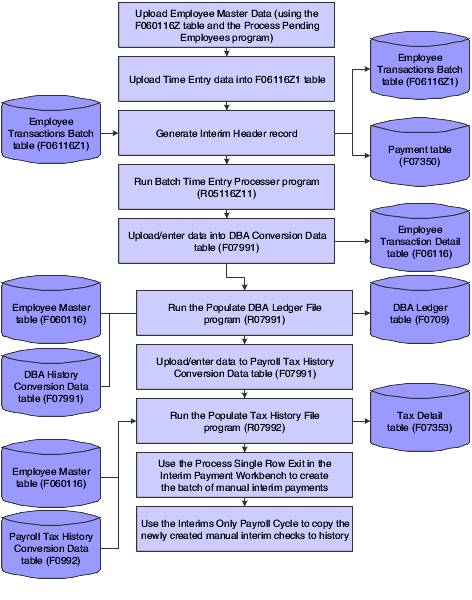Understanding Payroll History Conversion
When you implement the JD Edwards EnterpriseOne Payroll system in the middle of a calendar year, you typically need to enter the payroll history records from the legacy payroll system into the JD Edwards EnterpriseOne Payroll system. The system uses these payroll history records to calculate the information that appears on employees year-end forms.
The system provides a conversion process that you can use to import payroll history records from a legacy system and convert them into the format that is used by the JD Edwards EnterpriseOne Payroll system.
Each time that you process a payroll cycle, the system creates historical records of employees earnings, deductions, and taxes. You use these historical records to print historical and governmental reports, answer employees questions, and process year-end forms for employees. In some cases, you might need to import payroll history records from another payroll system and convert them to the format that is used by the JD Edwards EnterpriseOne Payroll system. These situations are examples of when you might need to convert payroll history:
Situation |
Explanation |
|---|---|
System implementation |
During system implementation, you can import and convert the payroll history records in the legacy system to the JD Edwards EnterpriseOne Payroll system. |
Acquisitions and mergers |
When the organization acquires another company, you can import and convert the payroll history records from the payroll system of the new company to the JD Edwards EnterpriseOne Payroll system. |
When you convert payroll history, you use interim payments to transfer DBA and tax history information to the summary and detail tables for DBA and tax history. By using interim payments, you can create history records with as much detail as necessary for each employee. For example, if you are converting two months of history for a group of employees, and during that time, each employee received four paychecks, you can convert history for each employee by creating one interim payment that includes the history for all four paychecks, or you can create four interim payments for each employee.
You must complete these steps to convert payroll history into the JD Edwards EnterpriseOne payroll system:
Create records in the F060116 table using the Employee Master program (P0801).
You must have a record in the F060116 table for each employee for whom you convert payroll history. Each employee is assigned a unique address book number in the F060116 table.
Create time entry records and upload them to the JD Edwards EnterpriseOne system using the Batch Time Entry Processor program (P05116Z1).
Create interim header records using the Create Interim Header Records conversion program (R8907350).
Populate the F0709 table using the Maintain DBA Conversion File program (P07991).
The F0709 table contains DBA information that has been entered into the system but has not been processed in a payroll cycle.
Populate the F07353 table using the Maintain Tax History Conversion File program (P07992).
The F07353 table contains tax information that has been entered into the system but has not been processed in a payroll cycle.
Process the interim payments using the Work With Interims Workbench program (P07210I).
When you process the interim payroll, you calculate all of the information that the system needs in order to process the interim payments through a payroll cycle and load all historical information into history tables.
Update payroll history.
After interim payments have been processed, you can update payroll history by running a complete interims-only payroll cycle. After the interims-only payroll cycle is completed through the Final Update step, detail and summary history tables are populated with the uploaded history amounts.
This diagram shows the process flow for the payroll history conversion: