Understanding Pre-Payroll
Processing pre-payroll is the first step in the payroll cycle. You must successfully complete this step before you can perform any of the other steps.
This diagram illustrates the location of the pre-payroll step in the payroll cycle:
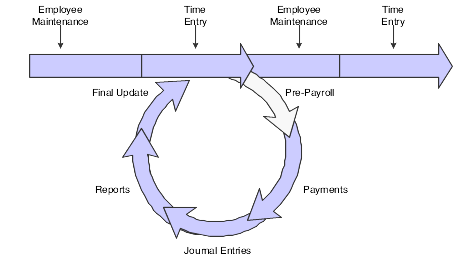
You process pre-payroll to:
Define the employees to include in a payroll cycle.
Generate timecards for employees who are set up for autopay.
Autopay employees are those for whom you do not need to enter timecards for regular pay.
Process timecards that are entered for the pay period.
Calculate gross-to-net pay for employees.
Create the workfiles that the system needs to produce payments and reports.
Print reports that list pay types, deductions, benefits, and accruals (PDBAs); taxes withheld; and any unique overrides that are used in the calculations.
Process interim payments.
Pre-payroll processing updates the Pay Cycle Parameters File table (F07210).
You should create one payroll ID for each selected group of employees, such as salaried employees, hourly employees, and so on. You might also want to create additional payroll IDs for processing special groups of employees, such as only those receiving interim payments or a special bonus payroll. The payroll ID identifies the program version that you use to select employees and process them through the payroll cycle. You use this payroll ID when you run all subsequent steps in the payroll cycle.
After you create a payroll ID, you can select that ID again in subsequent pay periods to process a payroll cycle for that group of employees. You do not need to create a new payroll ID each time that you process a payroll cycle.
When you select an existing payroll ID to process pre-payroll, be aware that a program version is already assigned to the ID. You can assign a different program version if necessary. You can also change the parameters for an existing payroll ID. For example, you might change the beginning date of the payroll cycle so that you can include in the payroll cycle any late timecards that should have been processed in the previous payroll cycle.
When you change the beginning date of the payroll cycle to include late timecards, the program logic handles only the timecards for two months, or the transition period of two months. For example, pre-payroll is processed if the beginning date is in May and the ending date is in June. Benefits and accruals are prorated for these timecards on the basis of the calculation for DBA. Deductions can be prorated on the basis of calculation for the DBA and apportioned based on the gross period or the number of hours in each of the two months. Specifying a beginning date to include timecards outside of the two months may cause errors in the results.