Understanding Pro Forma Journal Entries
Pro forma journal entries are preliminary, review-level entries that the system stores in the F063951 table until you run the final update. You create a workfile based on this table to prepare the journal entries for review and posting. When you create the workfile, the system runs the Payroll Journal Proof/Edit report (R05229). You use this report to review the accuracy of the payroll cycle information before the system posts the information to the general ledger. You can also review detail and summary information online.
To post journal entries automatically during the final update, you must first correct any errors that you find when you review the Payroll Journal Proof/Edit report. The final update step creates actual journal entries, updates the F0911 table, and optionally posts the entries to the F0902 table if the JD Edwards EnterpriseOne Payroll system is integrated with the JD Edwards EnterpriseOne General Accounting system.
When you set up the system, you can set a company option that directs the system to post journal entries automatically to the general ledger during the final update step of the payroll cycle. You can also manually post the journal entries to the general ledger after final update is complete. If the JD Edwards EnterpriseOne Payroll system is not integrated with the JD Edwards EnterpriseOne General Accounting system, you must use another method to enter the information from the Payroll Journal Proof/Edit report into the general ledger.
You can process pro forma journal entries at any time during the payroll cycle after pre-payroll processing but before the final update. This sequence is recommended:
Process pre-payroll
Create payments
Process journal entries
Print reports
Run the final update
This diagram illustrates the location of the journal entries step in the payroll cycle:
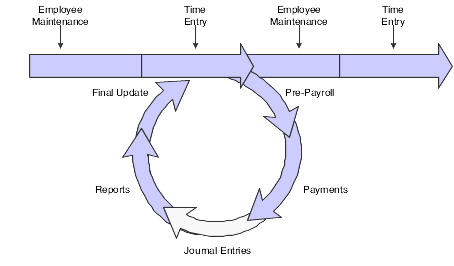
You process pro forma journal entries so that you can review information before you post the actual journal entries. When you process pro forma journal entries, the Generate Payroll Journal Entries program (R072902) creates a workfile in which the journal entries are held until you review and post them.
If you use contract labor categories, the program updates the Job Type (JBCD) field in the workfile.
When the system creates the workfile for the pro forma journal entries, it also:
Creates pro forma journal entries in full detail and then summarizes them, based on the AAIs that you have set up.
Prints the Pay Period Journal Batch Proof report.
Calculates any outstanding transactions that are associated with the current payroll cycle, including:
Intercompany settlements
Workers compensation
Accounts payable vouchers
Calls the Payroll Voucher Upload program (R07411Z1), which creates pro forma vouchers for DBA and tax transactions (if you integrate JD Edwards EnterpriseOne Payroll with JD Edwards EnterpriseOne Accounts Payable).
If you need to rerun the journal entries step, you do not need to reset this step or the payroll ID. Instead, you can select an option that enables you to delete previous journal entries without regeneration. When you select this option, the system removes the general ledger batch number from the associated timecard entries, resets the journal entries step to blank in the Reset Payroll Parameters program (P07216), and does not print a report.
When you enter a timecard, the system enters the home company and the home business unit from the employee master into the timecard. You can override both of these fields on the timecard if necessary. The default journal entry process uses the home company and home business unit from the Employee Master Information table (F060116) when creating journal entries for taxes and DBAs. All other journal entries are created using the home company and the home business unit from the timecard.
You can use a processing option to specify whether the system uses the home company and home business unit from the timecard or the F060116 table when creating journal entries that are associated with taxes and DBAs. All other journal entries use the information from the timecard. This processing option must be set on version ZJDE0001 of the Generate Payroll Journal Entries program.