Understanding the Final Update Step
The final update is the last step in the payroll cycle. This step updates the payroll history tables, creates journal entries, and prepares the system for the next payroll cycle. After you run the final update, you cannot change anything related to the associated payroll ID.
This diagram shows where the final update occurs in the payroll cycle:
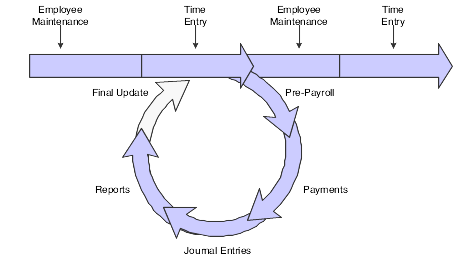
You use the final update to:
Update employees' transaction, tax, and check history.
Create actual journal entries using the Generate Payroll Journal Entries program (R072902).
(Optional) Post actual journal entries to the general ledger.
Update the Employee Master Information table (F060116).
Unlock the payroll ID and prepare the system for another payroll cycle.
Unlocking the payroll ID gives other users access to that payroll ID and the employee records that it includes.
Process future data changes that become effective during the dates of the payroll cycle.
When the system completes the final update, it generates a completion message. If the system encounters no errors, you can use the history inquiry forms to review the results of the final update.
If the final update ends abnormally, such as when a machine or power failure occurs, you must reset the status code for the final update and then rerun the final update. When you rerun the final update, the system resumes processing at the point at which the abnormal termination occurred and generates an email message that includes the address number of the employee for whom the final update stopped processing. You should verify that the system updated payroll history for this employee. If the employee's history was not updated, consult JD Edwards Technical Support for assistance.