Understanding the Payroll Cycle
The payroll cycle is a process that you complete each time that you pay employees. The payroll cycle consists of these basic steps:
Process pre-payroll.
Print payments.
Process pro forma journal entries.
Print payroll cycle reports.
Process a final update.
Before each payroll cycle, you enter and update information that the system uses during the payroll cycle. This information includes pay frequency and employee information, such as the employee's tax ID number, pay rate, tax information, and timecards.
This diagram shows the flow of events (the payroll cycle) that you use to process payroll for employees. The top line shows the flow of the tasks that you perform before and after a payroll cycle. The circle represents a payroll cycle:
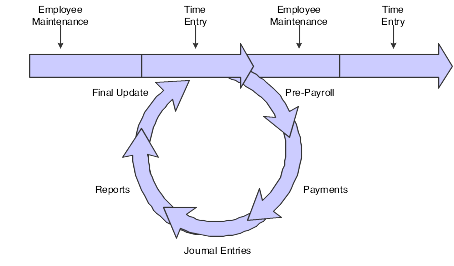
When you process a payroll cycle, you must process pre-payroll first and process final update last. The payments, journal entries, and reports steps can be completed any time after pre-payroll and before final update. During the payroll cycle, you can also verify payroll cycle information and correct it if necessary.
Processing pre-payroll is the first step in the payroll cycle. You must successfully complete this step before you can perform any of the other steps. You process pre-payroll to create the workfiles that the system needs to produce payments and reports. After you process pre-payroll, you can review payroll cycle information and make any necessary corrections before you print the payments. Employees can receive cash, automatic-deposit advice slips, and paychecks.
After you process pre-payroll and print payments, you create the workfile for pro forma journal entries so that you can prepare the journal entries for posting to the general ledger.
During each step of the payroll cycle, you can print reports to verify that the information is correct. You can set up reports to automatically print during a specific step of the payroll cycle. For example, you can set up the Payroll Register report to print during pre-payroll processing. When you need to print a report that is not set up to print automatically, you can print it during the reports-only step of the payroll cycle.
The final update is the last step in the payroll cycle. You use the final update to update transaction, payment history, and tax information for employees, and to create actual journal entries from the pro forma journal entries. After you process the final update, you cannot change information that is related to that payroll cycle. The system enables you to automatically post journal entries during the final update.
When you encounter errors prior to the final update, you can correct them and rerun the necessary steps. In some cases, you might need to reset a step before you can rerun it. Resetting is a process that you complete to restore the data to its previous state before you ran the step.
You can also process multiple versions of selected pay cycle steps within a single payroll process. Processing multiple versions can dramatically improve the performance of the system during pay cycle processing. Multiple version processing enables you to run multiple versions of certain pay cycle programs simultaneously. The system consolidates the information from each of the versions that you run to create a single output.
For example, if you run 10 versions of the Pre-Payroll Driver UBE program (R07200) to improve the performance of pre-payroll processing, and you choose to print the Payroll Register during the pre-payroll step of the payroll cycle, the system creates one Payroll Register after all of the versions of the Pre-Payroll Driver UBE are run.