Configuring the IBM HTTP Server
To configure the new HTTP Server instance:
Open a browser and enter this URL to start the IBM HTTP Server Web Administration console:
http://server_name:2001/HTTPAdminClick the Manage tab.
Select the HTTP Server you created in Creating a New HTTP Server Instance, for example HTTPSVR.
In the left pane, scroll down and select Tools > Edit Configuration File.
The configuration file includes a port listen command for the port number you specified when you created the HTTP Server port in Creating a New HTTP Server Instance. This port number might not be the same as the port you specified when you installed the HTML Server. For example, if you selected port 81 as the HTTP Server port, the command in the configuration file should be:
Listen *:81When an instance is installed with JD Edwards EnterpriseOne Server Manager an entry is added into the
httpd.conffile to include the contents of thescf_<INSTANCE_NAME>.conffile. You can verify this by checking for the following line in thehttpd.conffile (usually at the end of the file):Include /www/HTTPSVR81/conf/scf_<INSTANCE_NAME>.confWhere <INSTANCE_NAME> is the name of the created JD Edwards HTML Web Server (HTML Server) instance (for example, EA_JS_101 and so on).
Refer to the sample screenshot below showing the include directive in the
httpd.conffile.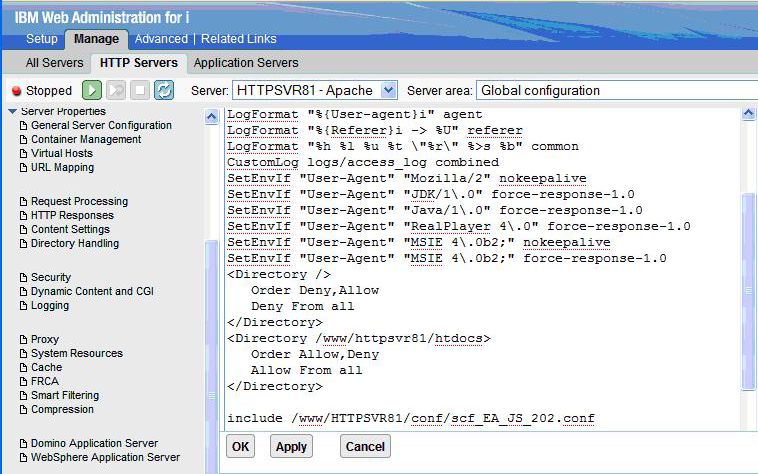
Click the Apply button.
Click the OK button.
In the Configuration file, add this directive to the end of the file:
<Directory "/QIBM/UserData/WebSphere/AppServer/<version>/ND/profiles/default/ installedApps/DENPBAS2/EA_JS_202.ear/webclient.war/WEB_INF">
This directive allows access to the
webclient.wardirectory.To secure your configuration file, deny access to the
WEB-INFdirectory by adding following to the configuration file, after the above directive.For Apache 2.2 Based IBM HTTP Server:
<Directory "/QIBM/UserData/WebSphere/AppServer/<version>/ND/profiles/default/ installedApps/DENPBAS2/EA_JS_202.ear/webclient.war/WEB_INF"> Order Deny,Allow Deny from All </Directory>
For Apache 2.4 Based IBM HTTP Server:
<Directory "/QIBM/UserData/WebSphere/AppServer/<version>/ND/profiles/default/ installedApps/DENPBAS2/EA_JS_202.ear/webclient.war/WEB_INF"> Require all denied </Directory>
Click the Apply button.
Click the OK button.
Tip: You can click on Display configuration file to look and review the contents of the configuration file. An example screen shot is shown below.Click the Close button.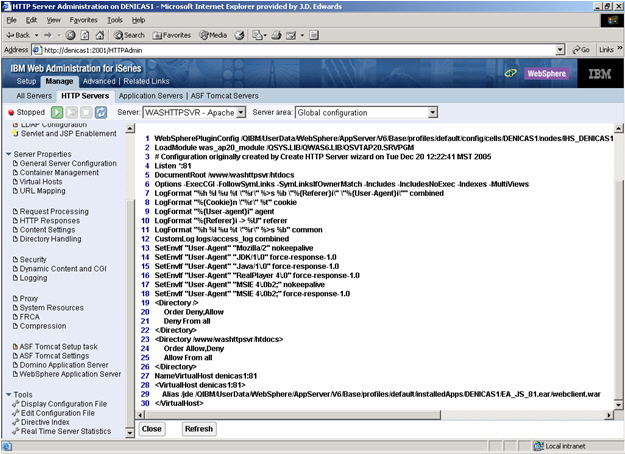
Click the Close button.