Adding a New Entry to the QAQQINI File
Once you have put the latest PTFs onto the IBM i, you need to enable the new LOB locator functionality. If you do not do this, Specifications Merge and Package Build will fail.
Open the
QAQQINIfile on the Enterprise Server using this command:WRKOBJ QUSRSYS\QAQQINI *FILEIf the
QAQQINIfile does not exist, add it using this command:CRTDUPOBJ QAQQINI QSYS *FILE QUSRSYS DATA(*YES)Start IBM i Navigator.
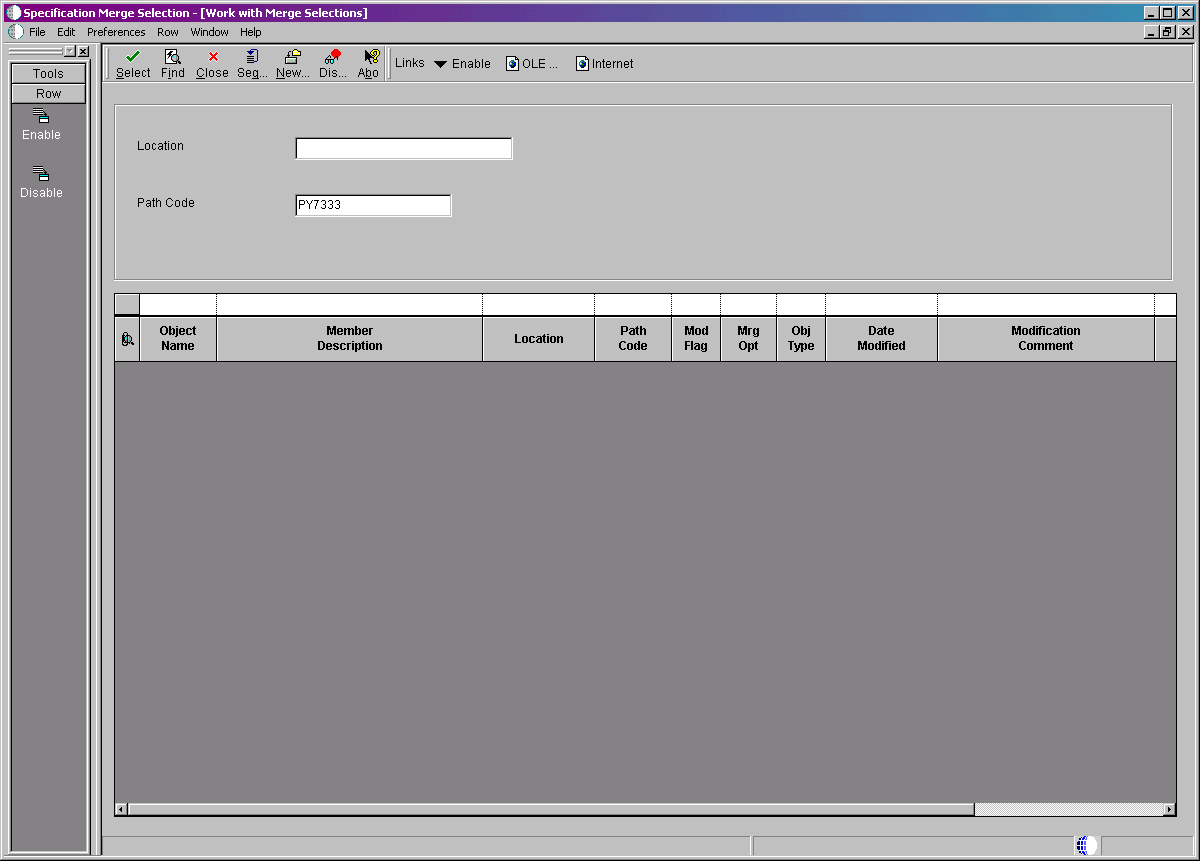
Navigate the Databases node and then expand to show your machine name.
Right click on your machine name and select Run SQL Scripts.
Run these SQL commands:
SELECT * FROM QUSRSYS.QAQQINIIn the results, you should search for this entry:
LOB_LOCATOR_THRESHOLDIf the
LOB_LOCATOR_THRESHOLDentry does not exist, you should insert it by running this command:INSERT INTO QUSRSYS.QAQQINI VALUES('LOB_LOCATOR_THRESHOLD','10000', default)If the
LOB_LOCATOR THRESHOLDentry does exist, you should ensure that the value forQQVALis set to10000. If theQQVALvalue is set to anything other than10000(for example,*DEFAULT), you must change it using this command:Tip:If you have
STRSQL, you can also run this command directly from that program.UPDATE QUSRSYS.QAQQINI SET QQVAL='10000' WHERE QQPARM='LOB_LOCATOR_THRESHOLD'
Sign out of the IBM i Navigator and make sure the
QZDASOINITjob is terminated. This is required because a new database connection must be started with the new values forQZDASOINIT.