Enter Data Source Information for Server Map
To enter data source information for Server Map:
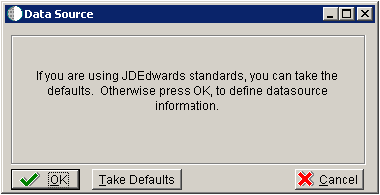
On Data Source, you are prompted to enter Data Source Information for the Enterprise Server.
Choose one of these options:
Click the OK button to continue entering unique data source information. If you choose this option, continue with this task.
-
Click the Take Defaults button to select the default data. If you choose this option, you can skip to Section, "Caution When Choosing Take Defaults".
Caution:In order to ensure the validity of all subsequent plan information, it is strongly recommended that even advanced users should not choose this Take Defaults option. Instead, you should step through plan and verify that the Planner is populating information exactly as you expect to match your requirements.
Tip:If you do not follow the recommendation as outlined in the "Caution When Choosing Take Defaults" above, a dialog is displayed prompting you for the Oracle connect string.
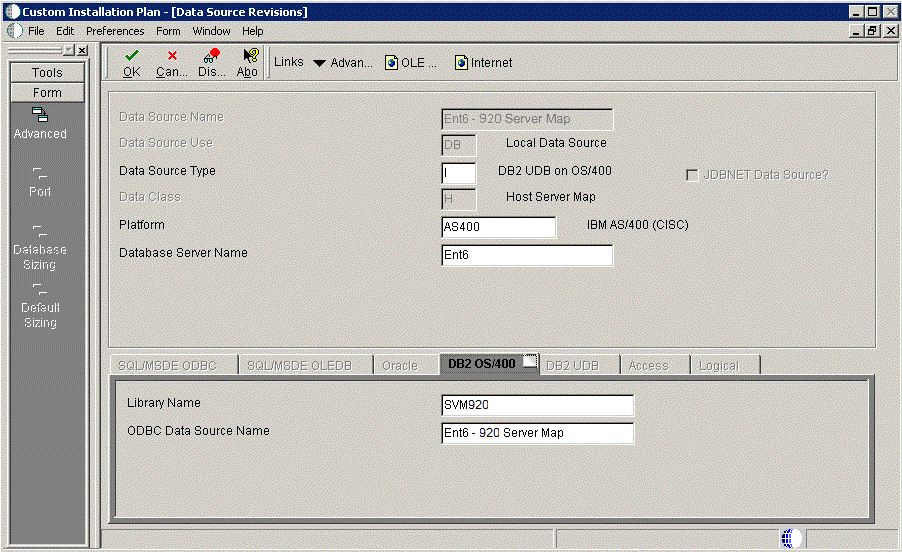
On Data Source Revisions, verify the accuracy of the Server Map data source.
Click the OK button.