Setting up FTP on the IBM i
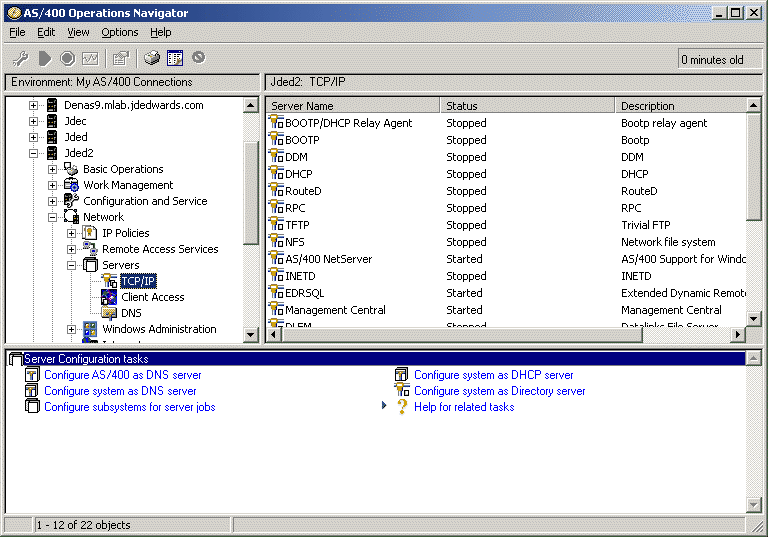
- Use the AS\400 Operations Navigator to open your IBM i machine node and navigate to Network > Servers > TCP\IP.
- If the DDM server is not already started, you can manually start it using the Operations Navigator. In the right-hand pane of the Operations Navigator, in the Server Name column, highlight DDM, right-click, and choose Start.
- Configure the FTP server. In the right-hand pane of the Operations Navigator, in the Server Name column, highlight the FTP server, right click, and choose Properties.
- On FTP Properties, select the Initial Formats tab.
- With the Initial Formats tab selected, ensure the following checkboxes are
enabled:
- File naming format - Path
- Working directory - User's home directory
- File listing format - UNIX listing format
- Click OK to save the changes and exit the FTP Properties.