Setting Up the Data Source for Business Data
To set up the Business Data data source:
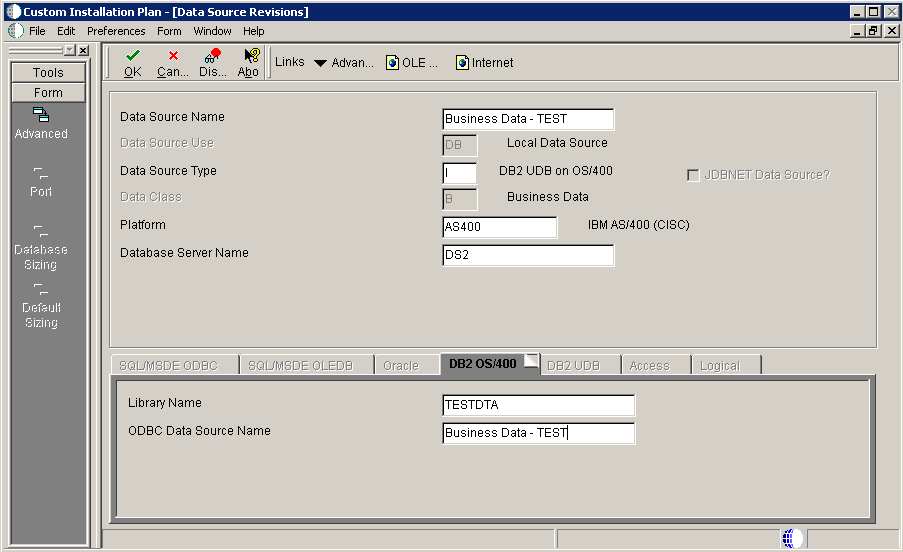
From the Form menu, click the Advanced form exit.
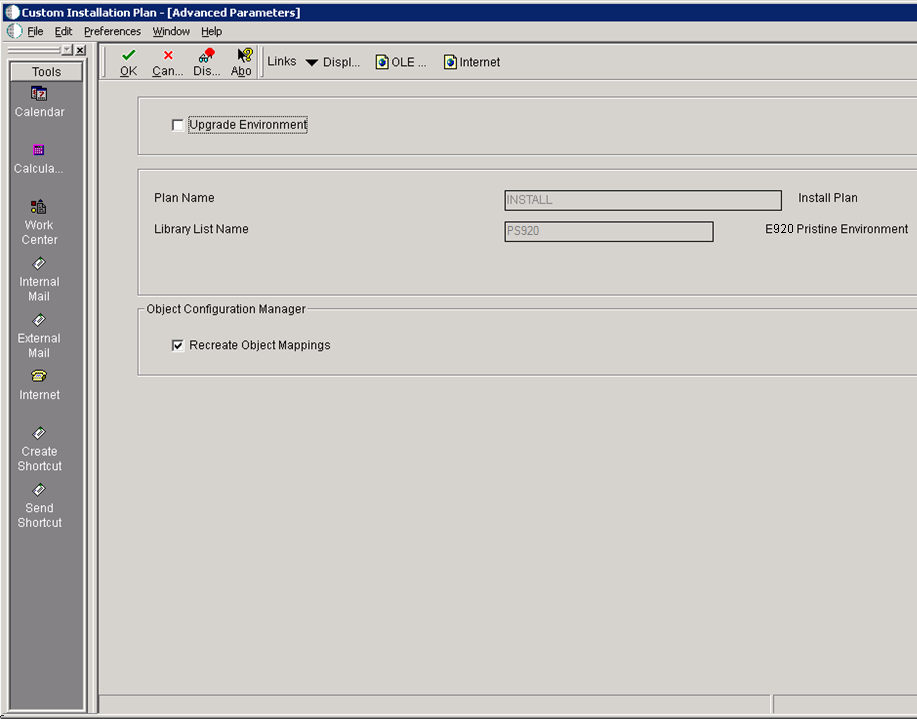
On Advanced Parameters, verify the settings and click the OK button.
On Data Source Revisions, verify the data source for your Business Data.
Be sure this data source points either to the existing production data source you want to upgrade or to a copy of it.
Note: Business Data data sources are specific to the environment and pathcode.When you ran Copy Plan, some fields were changed to reflect the previous release values. Change the following fields:
Field
Description
Data Source Type
Enter I for IBM iSeries Access.
iSeries Database Name
Enter the name of the data source.
For example, Business Data - TEST.
Click the OK button.