Verifying Custom Server Map Data Source Information
To verify custom Server Map data source information:
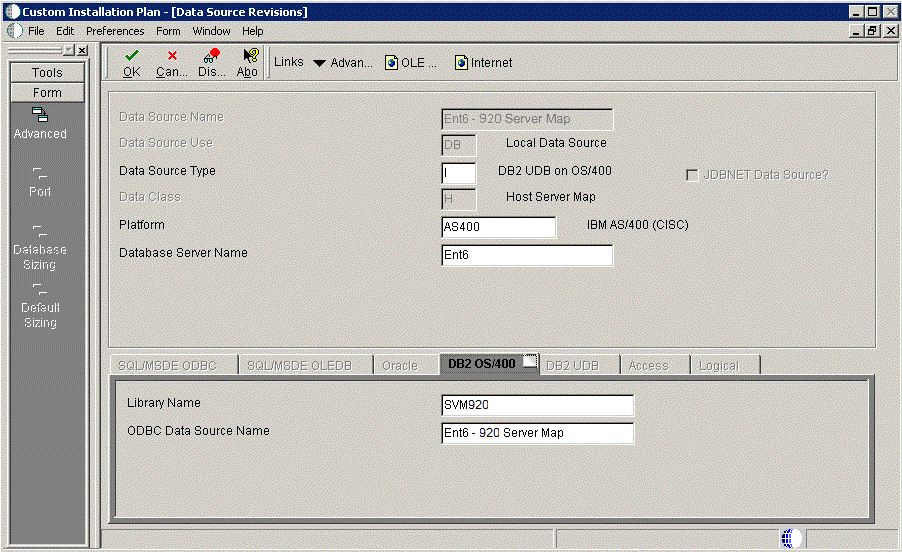
On Data Source Revisions, verify your Server Map data source information.
Tip:Default data sources are configured as completely as possible. However, when you run Installation Planner, you might need to modify some data source information to reflect your system-specific configuration.
While defining your plan, some fields were changed to reflect the previous release values.
Change the following fields:
Data Source Type
Enter I for IBM i Access.
Data Library Name
Enter SVMrelease, where release is the release to which you are installing, for example, E920.
Click OK.