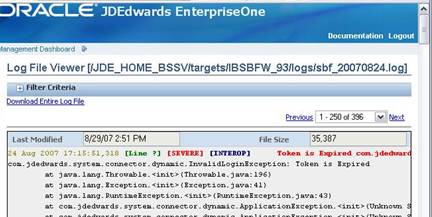Business Services Server Logs
Business Services Server logs are configured and accessed through Server Manager.
See also:
A log component called BSSVFRAMEWORK is available for component level logging. When this is enabled, the log file displays system errors and enables you to gain insight to some application errors.
To enable component level logging:
Access Server Manager.
Select a Business Services Server instance.
Select Log File Configuration.
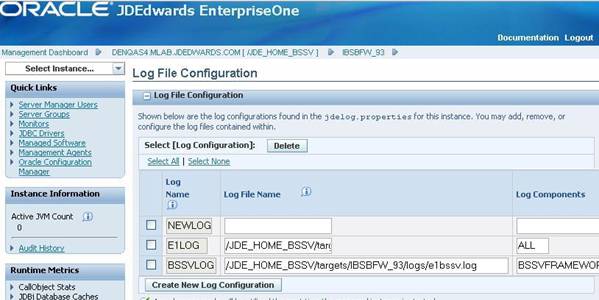
On Log File Configuration, enter BSSVFRAMEWORK in thee Log Components column for the Business Services server log.
Click the Save button.