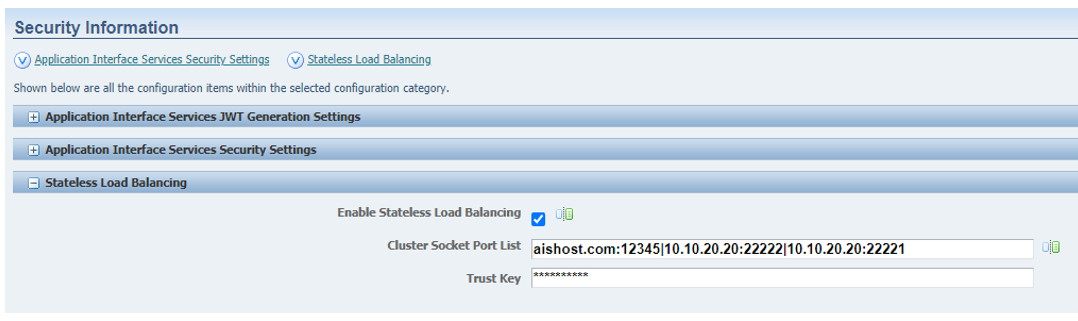Configuring Stateless Load Balancing Using Server Manager
The following three AIS Server settings are used to configure Stateless Load Balancing. These settings must be the same in all the AIS Servers that are participating in the load balancing process.
The Security Information section of the AIS Server in Server Manager Console contains a new section called Stateless Load Balancing that has these three settings:
-
Enable Stateless Load Balancing
Select this option to turn on Stateless Load Balancing.
-
Cluster Socket Port List
Enter a bar-delimited list of all the AIS Servers participating (including the server on which you are logged in) in the load balancing (with ports) for socket communication. For example, enter
aishost.com:12345|10.10.20.20:22222|10.10.20.20:22221Note: The port number here is not the AIS HTTP port number. This number represents a unique port that is used for socket communication. -
Trust Key
Enter a value that is identical for all the servers in the list enabling them to trust each other's tokens.
This key is encrypted with the site key for additional security.