Understanding GenCOM
GenCOM is a client tool that uses a multipass process to generate JD Edwards EnterpriseOne COM components. GenCOM is included in the client installation. The COM Generation Tool is in <install>\system\bin32\GenCOM.exe.
GenCOM is a command line tool that reads a script file to determine which components to generate. GenCOM uses an iJDEScript file as input to generate a COM DLL that is hosted by the COM connector. The iJDEScript file specifies wrapper components for business functions. Once the generated wrapper components are registered to the COM environment, they can be used to access business function functionality.
This illustration shows the process:
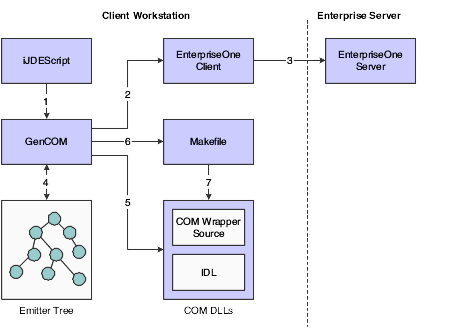
GenCOM reads the iJDEScript file.
GenCOM retrieves the metadata for the business functions specified in the iJDEScript file.
GenCOM resolves dependency on the data structure.
GenCOM creates an internal emitter tree for the library to be generated.
GenCOM reads each node of the internal emitter tree and generates the appropriate COM code.
GenCOM generates a make file.
GenCOM compiles and builds the COM DLL from the generated code.