Adding a Business Service Property Record
Access the Add BSSV Property form.
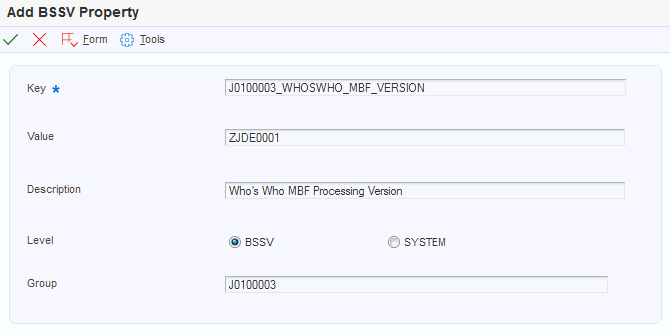
- Key
A name that uniquely identifies the business service property. This name cannot be changed. The length of the property key can be up to 255 characters.
- Value
An entry that defines specific criteria. When you process the business service, you can change the value of the service property key. For example, the original value might be ZJDE0001 but when you process the business service, you might want to change this value to ZJDE0002.
- Description
A phrase or sentence that identifies the purpose of the business service property.
- Level
Select a way to group business service properties for viewing. Values are:
BSSV: Shows all business service properties for a specific business service.
SYSTEM: Shows all business service properties that you have defined as system-level business service properties. These business service properties can be used by more than one business service.
-
AIS (Release 9.2.6.4): This selection enables you to access the property from the Orchestrator Studio.
All: Shows all business service properties that you have defined in your login environment.
- Group
A way to classify the business service property at the business service level. The group name must be an existing business service name.