Package Naming and Structure
You use JD Edwards EnterpriseOne OMW to create new JD Edwards EnterpriseOne business service and published business service objects and to access existing business service and published business service objects. When you name a business service or published business service, you must use naming conventions that are compatible with OMW. You create business service and published business service objects in OMW, and then you start JDeveloper from OMW. JDeveloper automatically creates a project for the last OMW object that you created; using JDeveloper and the Project wizard, you create projects for each OMW object that you created.
The Java package that is created for business services and published business services is determined when you create an OMW object. The following are examples of package names:
package oracle.e1.bssv.JP010000
package oracle.e1.bssv.util.J0100020
A business service can be created in a utilities package (oracle.e1.bssv.util) if the business service provides a repeatable task that is consumed by multiple other business services. All other business services and published business services are created with the root package name (oracle.e1.bssv).
In the preceding examples, the portion of the name in italic font is the business service object name. To be compatible with OMW object names, this portion of the package name must be eight characters. The naming convention for the OMW object name is different for business service and published business service packages.
For a business service package, the OMW object name is J, system code, and numbers, where the numbers are a number that you assign to each business service; for example, J0100001, J0200002, J0100010, J0100020, J0100100, J0100110, and so on. The OMW object name must be eight characters. The following diagram shows the structure for a business service.
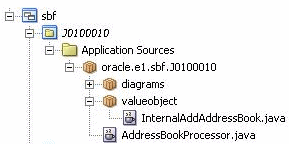
For a published business service package, the OMW object name is JP, system code, and zeros (for example, JP010000). The OMW object name must be a total of eight characters. The naming standards do not preclude the creation of a second published business service per system code; however, our guideline is to create one service per system code. The naming convention for the OMW object is also part of the name of the package where the published business service class resides. Within the JDeveloper tree structure, a published business service must be directly under the package name. For example, the published business service AddressBookManager.java can be under oracle.e1.bssv.JP010020 only; it cannot be under a subpackage of JP010020. The following diagram shows the structure for a published business service:
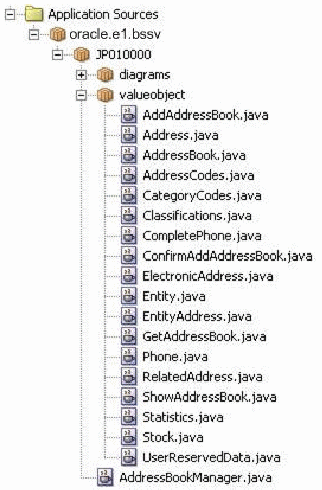
Each business service and published business service must have its own package name. You cannot include both a business service name and a published business service name together as one package. For example, the package name oracle.e1.bssv.JP010000.J0100020 is invalid.