Adding a Nota Fiscal Record for Fiscal Books
Access the Nota Fiscal Revisions form.
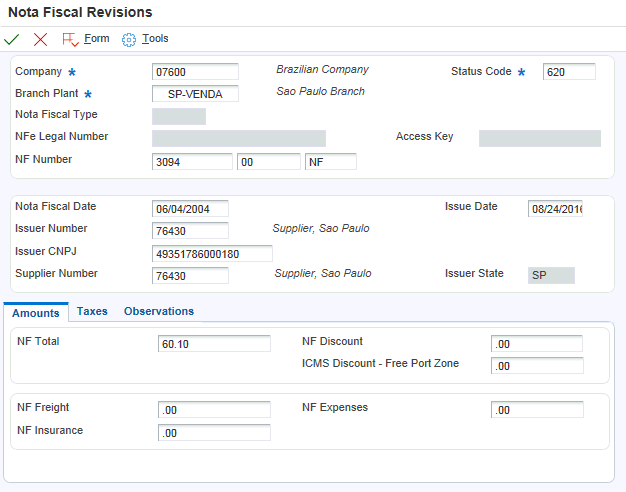
- Status Code
Enter a value that exists in the Activity/Status Codes (40/AT) UDC table to indicate the status of the line.
- Nota Fiscal Type
Enter a value that exists in the Transaction Type (70/TY) UDC table to specify the type of nota fiscal. The fields on forms are enabled or disabled according to the value that you enter.
The system provides these hard-coded values:
BRNFEO: NFe Outbound Transaction.
BRNFI-CL: NF Inbound Transaction Classical.
BRNFI-NA: NFe Inbound Transaction NA
BRNFI-SP: NFe Inbound Transaction SP
BRNFI-TE: NF Inbound Transaction Telephone. Industry
- Nota Fiscal Legal Number
The system enables this field only when you select BRNFI-NA,BRNFI-SP, or BRNFI-TE as the nota fiscal type.
Specify the electronic nota fiscal number generated by the fiscal authority. For receipt transactions, you enter the number from your supplier's nota fiscal or invoice. For sales transactions, this number is forwarded to you by the fiscal authority when you process notas fiscais electronically.
Note:The system saves the last six digits that you enter in the Nota Fiscal Legal Number field to the field for the nota fiscal number (data item BNNF) in the F7601B, F7611B, and F76B01TE tables. The system uses the 6-digit number for tax reporting.
- Series Number
The system enables this field only when you select BRNFI-NA, BRNFI-CF, or BRNFI-TE as the nota fiscal type.
Enter the legal nota fiscal series number for National electronic notas fiscais (NFeNA) or notas fiscais for the telephone industry (NFTel). For sales transactions, this number is forwarded to you by the fiscal authority when you process notas fiscais electronically.
For purchase transactions, enter the 2-character legal nota fiscal series number from your supplier's invoice, or leave this field blank to have the system append the text SERIE UNICA to the value that it saves for the nota fiscal legal number that you entered in the Nota Fiscal Legal Number field.
- Access Key
The system enables this field only when you select BRNFI-NA, BRNFI-CF, or BRNFI-SP as the nota fiscal type.
Enter the number provided to you by the fiscal authority that you use to validate that the nota fiscal legal number is a valid number. This number is forwarded to you by the fiscal authority when you process notas fiscais electronically. This field accepts the 44-digit key for the national NFe or the 8-digit key for the NFe for São Paulo.
- Nota Fiscal Number
Enter the 6-character nota fiscal number for a classic (paper) nota fiscal.
You complete this field for classical (paper) notas fiscais only.
Note:The system saves the last six digits that you enter in the Nota Fiscal Legal Number field to the field for the nota fiscal number in the F7601B, F7611B, and F76B01TE tables. The system uses the 6-digit number for tax reporting.
- Nota Fiscal Series
Enter the 2-character nota fiscal series number for a classic (paper) nota fiscal.
You complete this field for classical (paper) notas fiscais only.
Note:If you entered a 2-character value in the Series Number field, the system saves that value to the nota fiscal series field (data item BSER) in the F7601B, F7611B, and F76B01TE tables. The system uses the value for tax reporting.
- Nota Fiscal Date
Enter the date of the nota fiscal.
- Issuer CNPJ
Enter the issuer CGC number.
- Supplier Number
Enter the address book number of the supplier who issued the nota fiscal.
- Issue Date
For inbound notas fiscais, enter the date that you received the nota fiscal. For outbound notas fiscais, enter the date that you issued the nota fiscal.
- NF Total
Enter the total amount of the nota fiscal. The system calculates the total as follows:
Merchandise + IPI tax amount + ICMS Substitute tax amount + Complementary Expenses - Discounts
- ICMS Discount - Free Port Zone
Enter the amount of the discount available to a free port zone customer.
- Fiscal Message Code 01
Enter a code by which records in the Inbound Registry and the Outbound Registry are sorted for summary purposes. You must select a code from the Fiscal Messages/Observations UDC (76BM1).
- Fiscal Message Code 02
Enter a code by which records in the Inbound Registry and the Outbound Registry are sorted for summary purposes. You must select a code from the Fiscal Messages/Observations UDC (76B/M1).
- Fiscal Comment Code
Enter a code that appears in a comments column in the Inbound Registry and the Outbound Registry. You must select a code from the Fiscal Message/Observations UDC (76B/M1).
- NF Value 01
Enter an amount that the system associates with the Fiscal Message Code 01 and the Fiscal Comment Code fields. The system totals the amounts in this field for each Fiscal Message Code summary for the Inbound Registry and the Outbound Registry, and prints the total along with the value in the Fiscal Message Code 01 field. The value in the NF Value 01 field is also displayed with the Fiscal Comment Code in the comment column in the Inbound Registry and the Outbound Registry.
- NF Value 02
Enter an amount that the system associates with the Fiscal Message Code 02 and the Fiscal Comment Code fields. The system totals the amounts in this field for each Fiscal Message Code summary for the Inbound Registry and the Outbound Registry, and prints the total along with the value in the Fiscal Message Code 02 field.
- Fiscal Classification
Enter a code that specifies groups of products, as defined by the local tax authorities. The product groups are based on taxing conventions and other national statistics. The system uses this code to determine the applicable tax rate for a product.
- Tax Situation
Enter the tax situation code.
- Gross Weight
Enter the total weight of the item, including packaging, pallets, and so on.
- Weight Unit
Enter the unit measure on which the item weight is calculated, such as liter, kilo, and so on.
- Extended Price
Enter the number of units multiplied by the unit price.
- IPI Code
Enter the IPI code.
- IPI Rate
Enter the rate at which the IPI tax is assessed.
- IPI Tax
Enter the IPI tax amount that is printed on the nota fiscal.
- ISS Rate
Enter the rate at which ISS tax is assessed.
- Reduction Basis
Enter the amount on which ICMS taxes are assessed. In this case, the ICMS taxable amount is reduced due to the sale of given products.
- IPI Reduction
Enter the amount on which IPI taxes are assessed. In this case, the IPI taxable amount is reduced due to the sale of given products.