Adding Transaction Nature Codes
Access the Transaction Nature form.
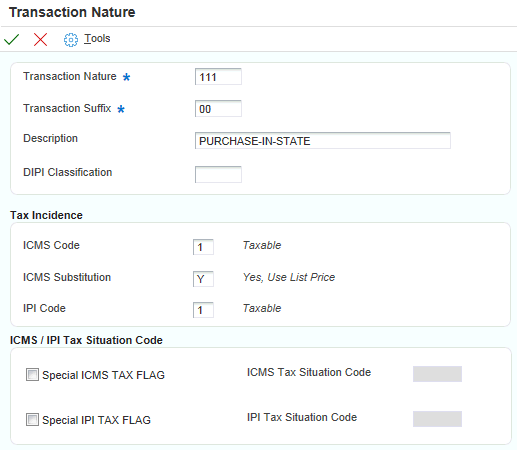
- Transaction Nature
Enter a 3-character code that for tax purposes identifies a type of transaction. To enter values for the transaction nature code, use this convention: X.YY. X defines the origin of the transaction (inbound or outbound). Values for X are:
1: Inbound, inside the state
2: Inbound, other states
3: Inbound, import
5: Outbound, inside state
6: Outbound, other states
7: Outbound, export
YY defines the transaction as a whole, such as a sales transaction.
Examples of transaction nature codes include:
511: In-state sale
611: Out-of-state sale
- Transaction Suffix
Enter a value to complete this 2-character field in conjunction with the transaction nature code to identify the complementary implications of a type of transaction. For example, the suffix might indicate that a certain type of transaction represents an inventory change, or that a transaction is eligible for a certain type of tax.
Values might include:
01: Bonus
02: Demo
03: Sample
04: Return merchandise
05: Back order
06: Donation
Examples of Transaction Nature codes with suffixes include:
511 01: In-state sale, bonus
511 05: In-state sale, back order
- DIPI Classification
Enter the DIPI Classification code, which is a 4-character, alphanumeric field that you can use for tax reporting. Use this code to link the product with the Transaction Nature code.
- ICMS Code
Enter a code that indicates how ICMS tax is applied. You set up the codes that you need in the ICMS Code - Fiscal Value UDC (76/II). The system uses the code when it calculates ICMS tax, and when printing fiscal books.
- ICMS Substitution
Enter a code that specifies whether a client or product is subject to tax substitution. Values are:
Y: Use list price.
Z: Use net price.
N: No.
- IPI Code
Enter a code that indicates how IPI tax is assessed. This code determines in which column of the Inbound/Outbound Fiscal Book the system prints the IPI tax amount. You must enter a code that exists in the IPI Code Fiscal Value (76/IP) UDC table. Values are:
1: Taxable
2: Exempt or not taxable
3: Other
- Special ICMS TAX FLAG
Select to enable the ICMS Tax Situation Code field.
- ICMS Tax Situation Code
Enter a value that exists in the Tax Summary (76/ST) UDC table to specify a special tax situation. Examples of the hard-coded values are:
40: Exempt
41: Not taxed
50: Suspended