Entering Additional Branch/Plant Information for Items for Brazil (P4101BR)
Access the Work With Item Locations form.
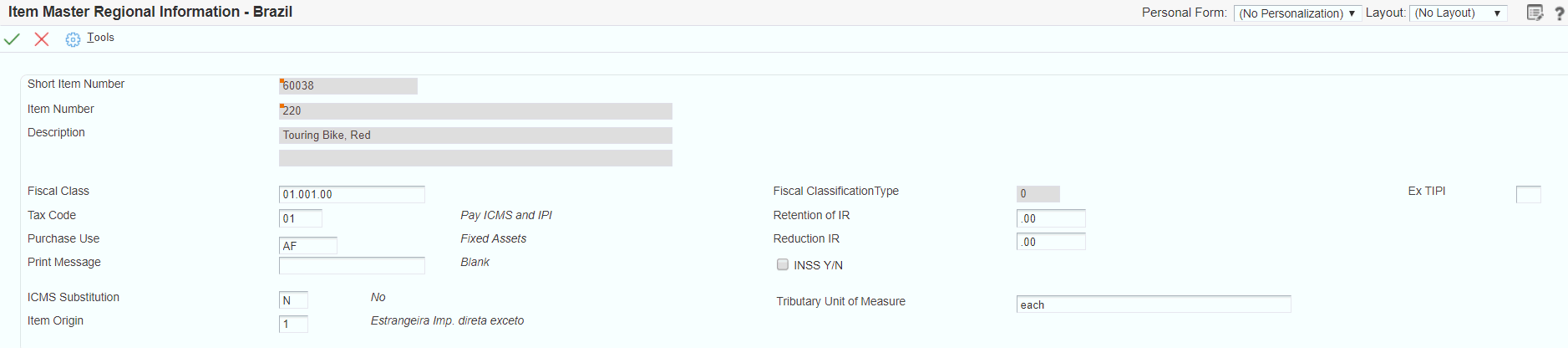
This presents the Item Branch Regional Information - Brazil form that you use to enter additional branch/plant information for items for Brazil.
- Branch/Plant
Enter an alphanumeric code that identifies a separate entity within a business for which you want to track costs. For example, a business unit might be a warehouse location, job, project, work center, branch, or plant.
- Item Number
Enter a number that the system assigns to an item. It can be in short, long, or third item number format.
- Fiscal Class
Enter a code that specifies groups of products, as defined by the local tax authorities. The product groups are based on taxing conventions and other national statistics. The system uses this code to determine the applicable tax rate for a product.
- Fiscal Classification Type
This field displays a code that identifies the tax authority that defines the fiscal classification according to the nature of the item. The system retrieves this information according to the Fiscal Class and the IBP Tax Setup information. Values are:
0: NCM - NCM stands for Mercosul Common Nomenclature. It is a code used for goods, it has 8 digits, and it identifies items according to a classification list that the government issues.
1: NBS. - NBS (Brazilian Nomenclature of Service) is a code that identifies and classifies services and intangibles according to a list that the government issues.
2: LC116 - LC116 stands for Lei Complementar 116. It lists and classifies specific services that meet certain criteria, and that are subject to very specific taxing rules.
- Ex TIPI
This field is populated automatically according to the fiscal classification setup. You can modify it and enter this information manually, using a value compatible with the information entered in the field Fiscal Classification.
- Tax Code
Enter an auxiliary code that you use to combine ICMS and IPI tax characteristics. Values might include:
01 Taxed domestic goods (IPI and ICMS).
02 Taxed domestic goods (ICMS taxed, IPI tax rate Zero).
03 Exempt products.
04 Export.
05 ICMS deferred, IPI suspended.
06 ICMS exempt, IPI taxed.
- Purchase Use
Enter a code that identifies the purpose for which the merchandise was purchased. You define purchase use codes in the Purchase Use UDC table (76/PU). When you define purchase use codes, use the special handling code to specify this tax information:
For ICMS tax:
0: ICMS tax is nonrecoverable.
1: ICMS tax is 100 percent recoverable.
For IPI tax:
0: IPI tax is nonrecoverable.
1: IPI tax is 50 or 100 percent recoverable, depending on the status of the ship-to and ship-from taxpayer.
- Print Message
Enter a user-defined code (40/PM) that you assign to each fiscal print message that appears on the nota fiscal.
- ICMS Substitution
Enter a code that specifies whether a client or product is subject to tax substitution. Values are:
Y: Use list price
Z: Use net price.
N: No.
- Item Origin
Enter a code that specifies the origin of a product. You must select a hard-coded value from the Item Origin UDC (76/IO) or use "*".
- Retention of IR
Enter the percentage of the retention of income tax for a legal entity.
- Reduction IR
Enter the percentage of the reduction of the tax calculation base for an individual.
- INSS Y/N
Specify whether the item is part of the retention/aggregation calculation for INSS. A check mark in the box indicates that the item is part of the calculation.
- Tributary Unit of Measure (Release 9.2 Update)
Enter the Tributary Unit of Measure (UOM) for the Fiscal Class.
The information in the Item Origin field determines if you must complete additional fields. If the Item Origin indicates that there is imported content in the item, then the following fields become available and must be populated:
- CI - Import Content Percentage
Enter a value between 0 and 100 that represents the percentage of the item's imported content, as informed by the taxpayer.
- FCI - Import Content Form
The Ficha de Conteúdo de Importação (FCI or Import Content Form) is a code of 36 digits assigned by the government that contains information that identifies the taxpayer and the item's imported content.
Note:You cannot complete the FCI number until you send the electronic file to SEFAZ and receive the number from SEFAZ.
- Amount of the Portion From Abroad
Enter the monetary amount that represents the monthly average value of the portion from abroad per item.
- Total Value of the Interstate Outbound
Enter the monetary value of the monthly average interstate outbound per item.