Entering Additional Information for Brazilian Sales Orders
Access the S.O. Brazilian Additional Information Header form.
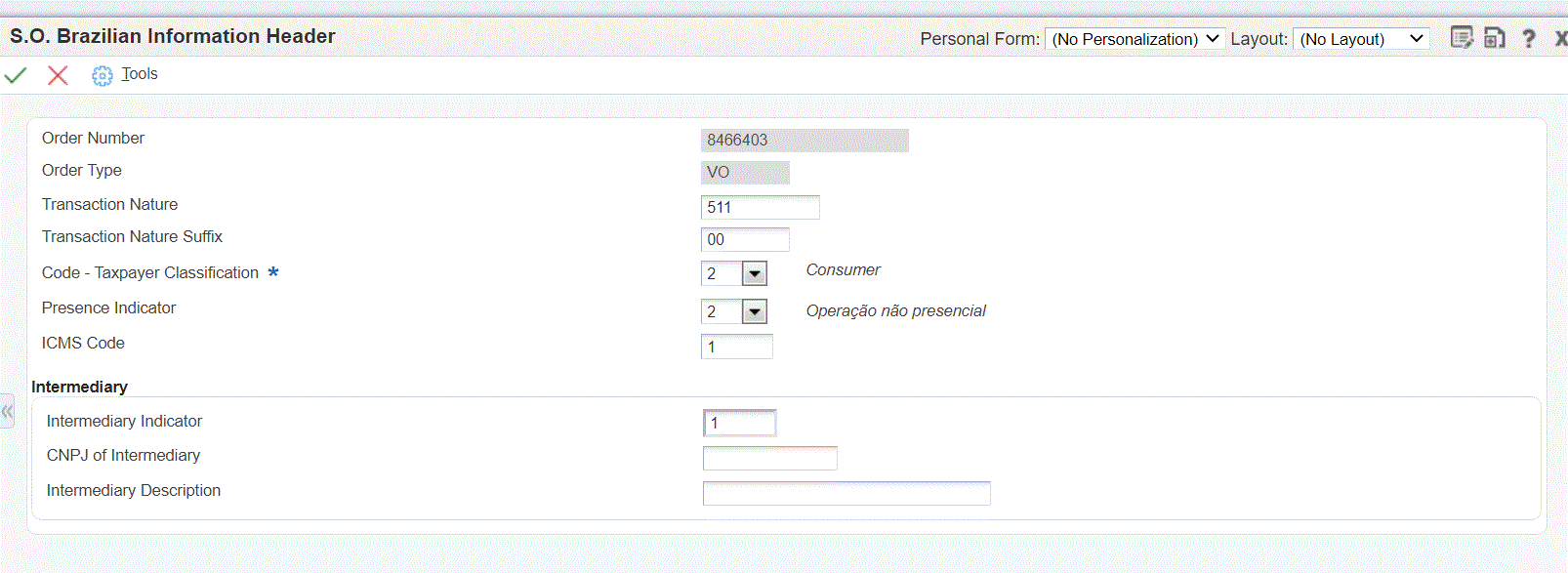
Add and revise the transaction nature code and transaction nature suffix.
- Code - Taxpayer Classification
This field is required when you enter sales orders and it retrieves the taxpayer type from the Taxpayer Class field in the Address Book Regional Information program with the taxpayer type value for the Ship To entity. The system uses this information to determine if the sales order prints detailed information about applicable taxes. Values are:
1: Taxpayer - The system does not print detailed information about applicable taxes in the Sales Order.
2: Consumer - The system prints detailed information on applicable taxes in the Sales Order.
Blank: If the retrieved value from the Address Book Regional Information is a 3 that identifies the Taxpayer Classification as Taxpayer/Consumer, the system replaces that value with a 2 for Consumer.
- Presence Indicator
This field retrieves the preferred value from the processing options or you can enter a value from the Presence Indicator (76B/PR) UDC table. The system uses this information to indicate the customer's presence at the time of the purchase. If the selected value has a 1 in the Special Handling Code, it means that the customer is present at the time of the transaction. The system uses this information to validate if the nota fiscal is for an end consumer.
- Intermediary Indicator (Release 9.2 Update)
Enter a value in this field to indicate the presence of the intermediary or market place. The valid values are 0 and 1.
If the selected value is 0, it means that the operation is without an intermediary on website or marketplace.
If the selected value is 1, it means that the operation is with intermediaries or market place.Note: The Intermediary Indicator value should be set to 1, if the Presence Indicator value is set to 2, 3, 4, or 9.If the Intermediary Indicator value is set to 1, ensure to enter the Intermediary Taxpayer ID and Intermediary Description.
- CNPJ of Intermediary (Release 9.2 Update)
Enter the CNPJ (tax ID) number of the intermediary involved in the transaction. This is a mandatory field if the Intermediary Indicator value is set to 1.
- Intermediary Description (Release 9.2 Update)
Enter the user name or identification of the seller's profile on the intermediary's website. This is a mandatory field if the Intermediary Indicator value is set to 1.
After entering the required information, click OK to access the S.O. Brazilian information Detail Form. Complete any necessary information, and then click OK.
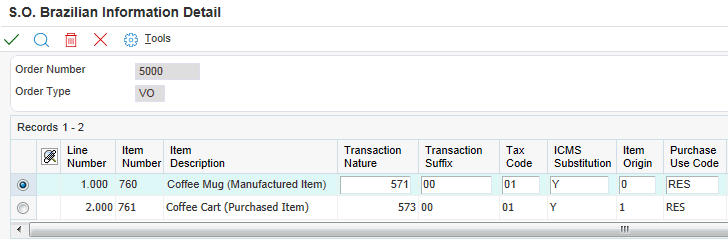
If you work with imported items (as determined by the item origin), the information on Import Content, FCI, and Ex TIPI fields is required. This data is retrieved from the Item Master or the Item Branch program.
The system does not automatically populate the Customer PO Item Line Number field. You must enter a value for that field to save it to the Sales Order Details Tag File-Brazil table (F76422).