Entering Bar Code Information for Vouchers
Access the Work with Voucher Bar Code - Brazil form.
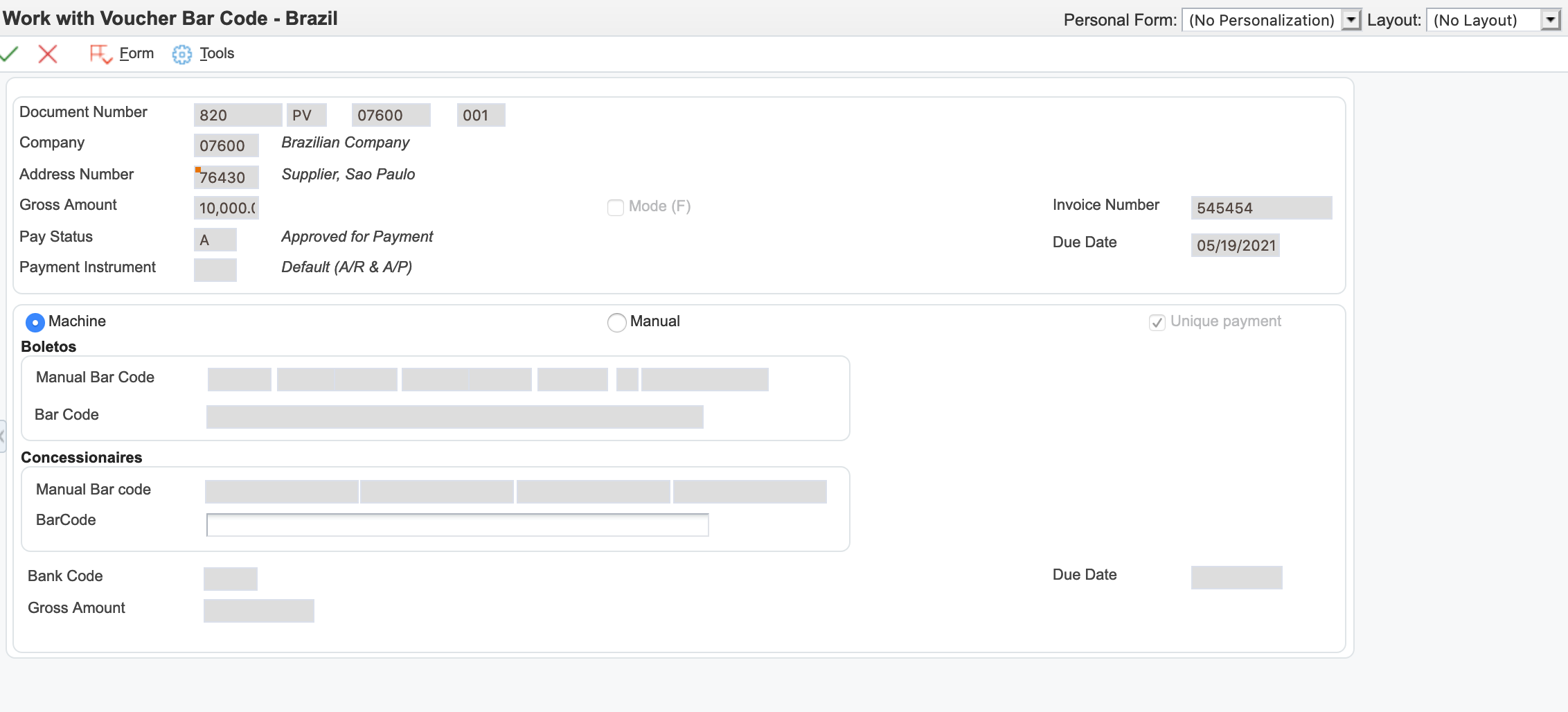
- Machine
Select to enable the entry of bar codes by scanning.
You can select this option only if the Enable Bar Code Entry Mode processing option is blank.
- Manual
Select to enable the manual entry of a bar code. If you select this mode, the system enables the eight segments of the Manual Bar Code field.
You can select this option only if the Enable Bar Code Entry Mode processing option is blank.
- Unique payment
Select to prohibit the entry of a duplicate bar code.
- Boletos
This section is enabled only if the Bar Code Entry processing option for the P76B04BC program is set to blank. The system enables you to enter the 47-digit number bar code.
Manual Bar Code
Note: This field is enabled only if you select the Manual option.Enter the 47-digit bar code. When you manually enter a bar code, you enter the entire 47-digit number. The 10th, 22nd, and 33rd digits are check digits. Although the JD Edwards EnterpriseOne system does not use the check digits to validate the bar code, you should enter all 47 digits. The JD Edwards EnterpriseOne system populates the appropriate fields with 44 digits after discarding the three check digits.
The system displays an error message for each segment of the Manual Bar Code field if the digits that you enter are not valid or if you do not enter the appropriate number of digits for the segment.
The system does not display the bar code in the Bar Code field when you add a bar code to a voucher. The system displays bar codes in the Machine Bar Code field only when the bar code already exists in the F76B04BC table, such as when you view an existing voucher that has an associated bar code.
Bar Code
Note: This field is enabled only if you select the Machine option.Enter this code by scanning the bar code with an optical reader.
When you use an optical reader to scan a bar code, the reader discards the three check digits and populates the appropriate fields in the JD Edwards EnterpriseOne system with 44 digits.
- Concessionaires
This section is enabled only if the Bar Code Entry processing option for the P76B04BC program is set to 1. The system enables you to enter the 48-digit number bar code.
Manual Bar Code
Note: This field is enabled only if you select the Manual option.Enter the 48-digit bar code. When you manually enter a bar code, you enter the entire 48-digit number. The 12th, 24th, 36th, and 48th digits are check digits. Although the JD Edwards EnterpriseOne system does not use the check digits to validate the bar code, you should enter all 48 digits. The JD Edwards EnterpriseOne system populates the appropriate fields with 44 digits after discarding the four check digits.
The system displays an error message for each segment of the Manual Bar Code field if the digits that you enter are not valid or if you do not enter the appropriate number of digits for the segment.
The system does not display the bar code in the Machine Bar Code field when you add a bar code to a voucher. The system displays bar codes in the Machine Bar Code field only when the bar code already exists in the F76B04BC table, such as when you view an existing voucher that has an associated bar code.
Bar Code
Note: This field is enabled only if you select the Machine option.Enter this code by scanning the bar code with an optical reader.
When you use an optical reader to scan a bar code, the reader discards the four check digits and populates the appropriate fields in the JD Edwards EnterpriseOne system with 44 digits.