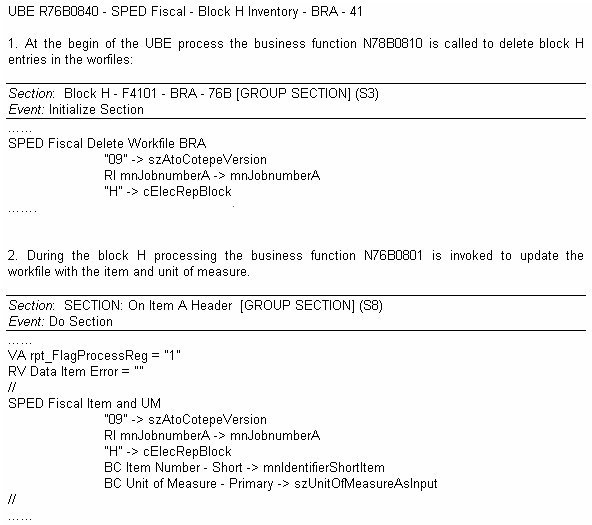Example of the N76B0801 Business Function
Each block maintains a set of workfiles containing the keys of the master information that is referred to and must be reported in the output file. Block 0 generation is based on the information extracted in the previous blocks contained in the workfile. If you add logic to populate any field that must be reported in the block 0 you must call the appropriated available business function to update the corresponding workfile. Thus, the UBEs of the block 0 will include the information for this field in the output tables.
The following table lists the fields and the corresponding business function that the system calls to update the workfiles:
Field |
Description |
Business Function |
|---|---|---|
COD_PART |
Address Number |
N76B0800 - SPED Fiscal - Address Book - BRA - 76B |
COD_ITEM / UNIT |
Item Number / Unit of Measure |
N76B0801 - SPED Fiscal - Items and UM - BRA - 76B |
COD_NAT |
Transaction Nature |
N76B0805 - SPED Fiscal - Transaction Nature - BRA - 76B |
COD_INF |
Message Code |
N76B0806 - SPED Fiscal - Messages information - BRA - 76B |
COD_CCUS |
Cost Center |
N76B0807 - SPED Fiscal - Cost Center - BRA - 76B |
UF |
State |
N76B0808 - State - BRA - 76B |
COD_CTA |
GL Account |
N76B0740 - SPED Fiscal - Account Workfile Operations |
To allow reprocessing, the UBEs call the business function N76B0810 SPED Fiscal - Delete Workfile - BRA - 76B at the beginning of the process to clear the workfiles for the corresponding block and job number.