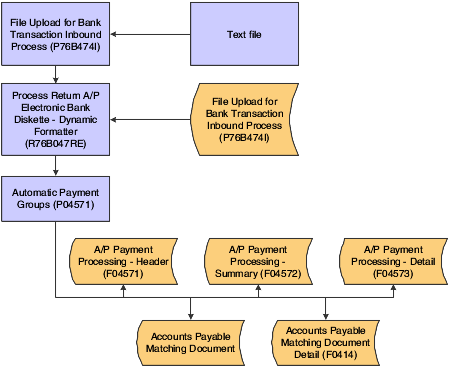Processing Inbound Automatic Payments
Before you process inbound bank records, you must set up bank layouts and associate the layouts with inbound transactions for each payment instrument for each bank with which you work. You then run the Bank Information for Dynamic Formatter program (P76B474I) to write records from the flat file that you received from the bank to the F76B474I table.
You run the Process Return A/P Electronic Bank Diskette - Dynamic Formatter program to write records from the F76B474I table to the F0457 table. You can launch the Process Return A/P Electronic Bank Diskette Dynamic Formatter program from a menu option or by clicking Process in the File Upload for Bank Transaction Inbound program.
You process the records in table F0457 according to your usual procedures.
This process flow illustrates the inbound automatic payments process: