Reviewing Outbound Nota Fiscal Information
Access the Nota Fiscal Header Revision form.
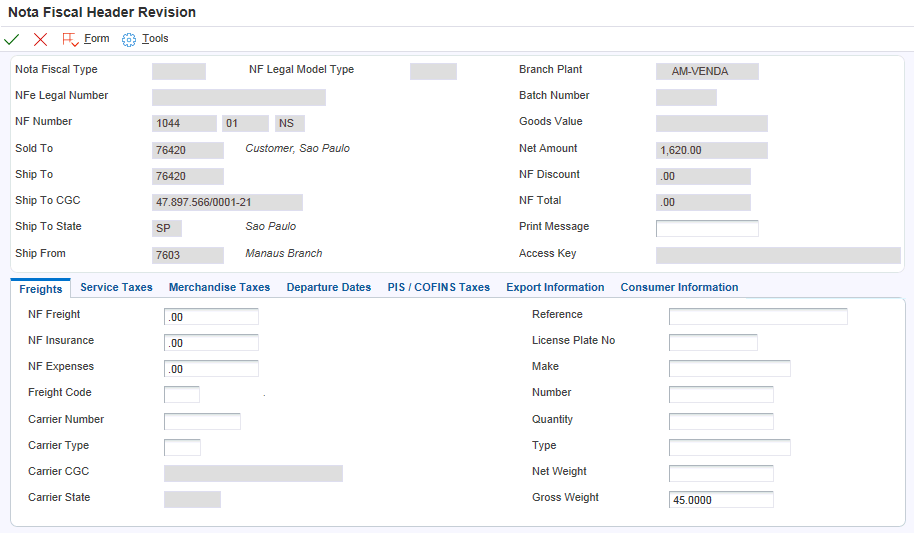
- Substitution Code
Review this code to determine whether a client or product is subject to tax substitution. Values are:
Y: Use list price.
Z: Use net price.
N: No.
- Substitution Tax
Review the ICMS Substitute amount that the customer must remit in advance if they are subject to Tax Substitution Mark-up.
- ICMS Basis
Review the amount on which ICMS taxes are assessed.
- Substitution Basis
Review the amount on which ICMS Substitute tax is assessed. Products that are eligible for ICMS Substitute tax are listed in ICMS government directive 14.
- IPI Rate
Enter a number that identifies the percentage of tax that should be assessed or paid to the corresponding tax authority, based on the tax area.
Enter the percentage as a whole number and not as the decimal equivalent. For example, to specify 7 percent, enter 7, not .07.
The IPI (Imposto sobre Produtos Industrializados) is a Brazilian federal excise tax the government levies on manufactured products. The tax rate varies and is payable at the point of production
- IPI Tax
Review the IPI tax amount that is printed on the nota fiscal.
- IPI Code
Review this code, which indicates how IPI tax is assessed. This code determines in which column of the Inbound/Outbound Fiscal Book the system prints the IPI tax amount. You must enter a code that already exists in the IPI Code Fiscal Value (76/IP) UDC table. Values are:
1: Taxable.
2: Exempt or not taxable.
3: Other.
- IPI Basis
Review the amount on which IPI taxes are assessed.
- NF Discount
Review the amount of the discount amount available for the nota fiscal.