Setting up Next Numbers for Fiscal Books
Access the Fiscal Books Next Number Revision form.
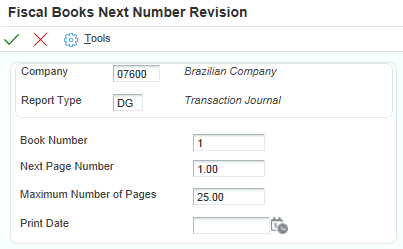
- Report Type
Enter a UDC (76/FB) from the Fiscal Book Code table that identifies the type of fiscal book.
- Book Number
Enter the next number that the system uses to automatically assign numbers. Next numbers can be used for many types of documents; they include voucher numbers, invoice numbers, journal entry numbers, employee numbers, address numbers, and so on. You must adhere to the next numbers that have been preestablished unless custom programming is provided.
- Next Page Number
Enter the number of the page that follows the opening statement. The system automatically inserts the opening statement beginning on page one.
- Maximum Number of Pages
Enter the maximum number of pages in the fiscal book. Brazilian government regulations limit the size of a fiscal book to 500 pages.
- Print Date
Review the date that the fiscal book is printed. This value is system-assigned.