Setting Up Withholding Tax Codes
Access the Tax Information Revisions form.
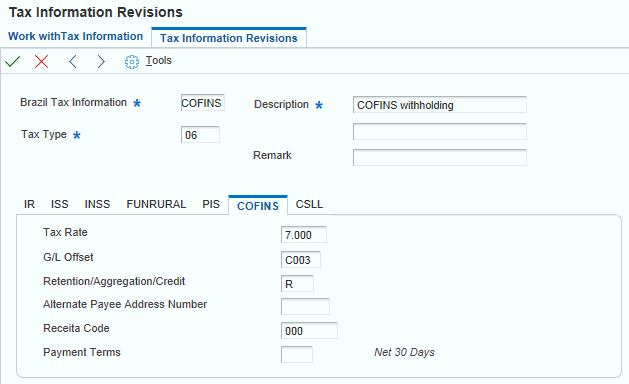
- Brazil Tax Information
Enter up to 8 characters to describe the tax.
- Tax Type
Enter a code that exists in the Tax Code A/P (76B/TR) UDC table to specify the type of Brazilian income tax. Values are:
01: IRRF
02: ISS
03: INSS
04: FUNRURAL
05: PIS
06: COFINS
07: CSLL
- Retention/Aggregation Rate
Enter the retention or aggregation tax rate that is applied to the service transaction.
- Retention/ Aggregation/ Credit
Enter R if the tax code is for retention. Enter A if the tax code is for aggregation. Enter C if the tax code is for PIS/PASEP or COFINS credit.
- Reduction IR
Enter the percentage of the reduction of the tax calculation base for an individual.
- IR Code
Enter a code that exists in the Recieta Code (76B/IR) UDC table to identify the type of IR tax.
- Alternate Payee Address Number
Enter the address number for an alternate payee, such as a tax authority.
- Number of Dependents
Enter a code that exists in the Dependence Reduction IR-PF (76B/DP) UDC table to identify a reduction in tax liability based on the number of dependents that the taxpayer claims.
- Retired
Enter a code from the Retired IR-PF (Income Tax) (76B/AP) UDC table to indicate a reduction in tax liability for retired persons.
- Progressive Table
Select to use the progressive tax table when calculating taxes. Use the Progressive Table IR-PF program (P76B0402) to set up the progressive tax table.
- ISS Code
Enter a code that exists in the Service Code (76B/IS) UDC table to specify the type of service for a city.
- INSS Code
Enter a code that exists in the INSS Code (76B/IN) UDC table to specify the type of social security tax.
- Cooperative
Select to indicate that the legal entity is a cooperative.