Specifying the Layout for Transaction Types
Access the Bank Additional Information for Dynamic Formatter Revision form.
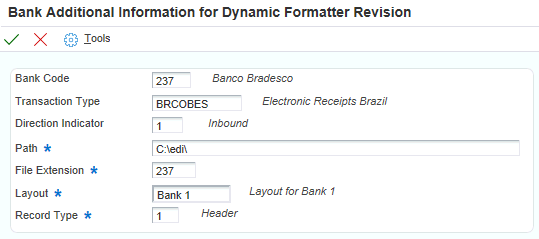
- Bank Code
Enter the code that specifies the bank to which the system sends the outbound statement. The code that you enter must exist in the Bank Codes (76/BC) UDC table.
- Transaction Type
Enter the qualifier used to identify a specific type of transaction.
- Direction Indicator
Enter the code that indicates whether the transaction is inbound or outbound.
- Path
Enter the path used for client-based menus. The path describes where the application is located on the computer or network. A path includes the drive, folders, and sub folders that contain the application to be executed.
- File Extension
Enter the flat file extension that the system appends to the name in the Path field to create the name of the flat file.
- Record Type
Specify the type of record associated with the line. You set up values in the Record Type UDC (00/RD). For example, you might set up these record types:
1: Header
2: Detail
3: Header detail
4: Trailer detail
7: Header text
8: Detail text
9: Trailer