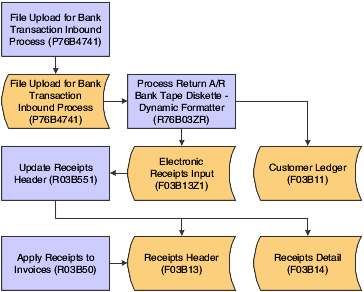Understanding Inbound Automatic Receipts
Before you process inbound bank records, you must set up bank layouts and associate the layouts with inbound transactions for each payment instrument for each bank with which you work. You then run the File Upload for Bank Transaction Inbound Process program (P76B474I) to write records from the flat file that you received from the bank to the File Upload for Bank Transaction Inbound Process table (F76B474I).
You can set default values for the bank code and transaction type in the processing options, and you can set a processing option to enable changes to the location where the system searches for the flat file.
You use the Process Return A/R Bank Tape Diskette - Dynamic Formatter program (R76B03ZR) to write records from the F76B474I table to the F03B13Z1 table. You can set processing options to create fee invoices and perform two types of receipts. The inbound process identifies invoices based on the client code or the bank duplicata number.
You can launch the Process Return A/R Bank Tape Diskette - Dynamic Formatter program from a menu option or click Process on the Work with Inbound Bank Transaction Files form in the File Upload for Bank Transaction Inbound Process program.
Before reviewing the bank tape information, you must update all of the required values within the file. You can update the bank code and the code to be used as remessa (remittance). You also can select final or proof mode.
After you write records to the F03B13Z1 table, process them according to the usual procedures.
This process flow shows the inbound automatic receipts process: