Understanding Outbound Notas Fiscais Generation
The Generate Nota Fiscal program (R76558B):
Creates one nota fiscal per sales order.
Assigns a temporary nota fiscal number that you can use to reference the nota fiscal until the system assigns a permanent nota fiscal number when you run the Print Nota Fiscal - Sales- Brazil program (R76560B).
Creates records in these tables:
Nota Fiscal Header - Brazil (F7601B) and its tag table file F76B1001.
Nota Fiscal Detail - Brazil (F7611B) and its tag table file F76B1010.
Nota Fiscal Print Message - Brazil (F7612B).
Calculates the Brazilian taxes for the nota fiscal.
Produces a report that lists both the errors and the generated notas fiscais.
Due to the NFe functionality, the system does the following additional processes when you use the Generate Nota Fiscal program (R76558B):
Retrieves the nota fiscal next number from the Nota Fiscal Next Number Control - Brazil table (F7600B).
Identifies the type of nota fiscal according to the following logic:
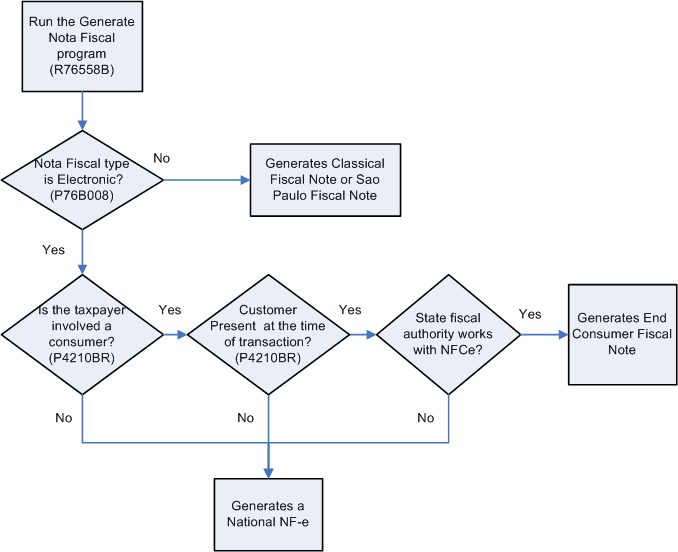
Updates the Nota Fiscal Detail – Tributary Situations table (F76B012) with values from the PIS and COFINS tributary situation codes field from the Tributary Situations by Purchase Use table (F76B013). For the IPI and ICMS tributary situation codes, the system follows the same logic as for Nota Fiscal Receipts program (P4312BR).
Generates an initial status record in the NF-e Status Log table (F76B12TE) for national notas fiscais.
For electronic notas fiscais, you do not have to run the Nota Fiscal Print program (R76560B). The functionality in the Nota Fiscal Print program was removed and added to the Generate Nota Fiscal program. For classic or Sao Paolo notas fiscais, you must still run the Nota Fiscal Print program (R76560B).