Understanding Printing Messages for Notas Fiscais
As you work with master tables, you might enter messages in the tables that you want to print on the nota fiscal for specific customers, items, or customer/item combinations. For example, you might enter in the Customer Master table (F0301) a message that is pulled into the Sales Order Header File table (F4201) and which the system accesses when you run the Generate Nota Fiscal program (R76558B).
This list shows the tables in which the system stores messages that are used by the Generate Nota Fiscal program:
Sales Order Header File (F4201).
Sales Order Detail File (F4211).
Sales Order Detail Tag File - Brazil (F76422).
IPI Taxes (F76B18).
Transaction Nature - Brazil (F7615B).
Preference Profile - Print Messages (F40305).
This graphic shows how print messages flow from source tables into the tables that the system reads when you run then Generate Nota Fiscal program:
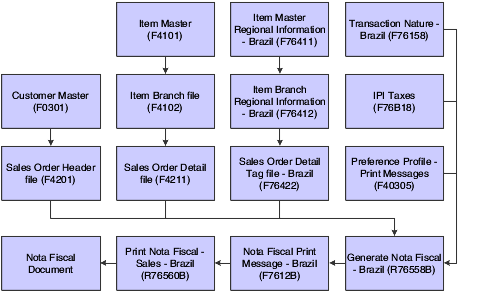
When you run the Generate Nota Fiscal program, the system calls messages from these tables and writes them to the Nota Fiscal Print Message - Brazil table (F7612B). You can revise messages in this table by using the Nota Fiscal Text Revisions - Brazil program (P7612B). Additionally, you can enter a message that you want to appear on the nota fiscal in the processing options for the Generate Nota Fiscal program. Before you run the Generate Nota Fiscal program, set the print message processing options to specify the messages to print on the nota fiscal and the order in which the messages print. Then, when you run the Print Nota Fiscal - Sales - Brazil program (R76560B), the system prints the messages that you specified on the nota fiscal.
You can set up print messages by customer/item combination, item group/customer group combination, and by item. You must set up preference profiles before you can use these messages.