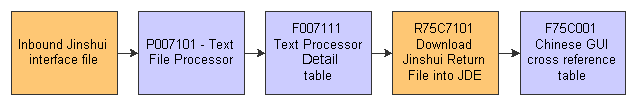Understanding Invoices for VAT in China
The Chinese government requires that invoices for VAT be issued from the Jinshui (Golden Tax) software system. When you process invoices for VAT, you must create a flat file (interface file) that includes transaction information from the JD Edwards EnterpriseOne system and import the interface file into the Golden Tax software system. The Golden Tax software system processes the invoice information and prints the information on a pre-formatted, pre-numbered Government Uniform Invoice (GUI) form. After you print the invoice from the Golden Tax software system, you import a file created from the Golden Tax software system into your JD Edwards EnterpriseOne software to update the GUI (invoice) number and other invoice information.
After you upload the GUI information into your J.D. Edwards EnterpriseOne system, the GUI number is linked to the JD Edwards EnterpriseOne system-assigned invoice number. You must know the GUI number to inquire on the invoice. You can use the Invoice Inquire on GUI Number program (P75C001) to review and modify information in the JD Edwards EnterpriseOne systems.
To issue VAT invoices for sales order transactions:
Enter sales orders in the JD Edwards EnterpriseOne system.
Print pick slips from the JD Edwards EnterpriseOne system.
Ship confirm the orders in the JD Edwards EnterpriseOne system.
Print invoices from the JD Edwards EnterpriseOne system.
When you run the Print Invoice program (R42565) for Chinese transactions, the system reads processing option values in the GUI Interface File from Sales Order program (R75C421) and runs the Create GUI flat file from SO invoice print work file program (R75C422).
Use the Text File Processor program (P007101) to extract the flat file that you send for processing by the Golden Tax software system.
Use the Golden Tax system to:
Upload the interface file into the Golden Tax software system.
Print the invoice on the pre-formatted form with the unique GUI number.
Create a flat file that includes information about the processed invoice, including the GUI number, that you will upload into your JD Edwards EnterpriseOne system.
Refer to your documentation for the Golden Tax system.
Use the Text File Processor program to upload the flat file that you receive from the Golden Tax system in the text file processor tables.
Update the Chinese GUI cross reference file (F75C001) table with information from the file returned from the Golden Tax system.
See Uploading the Returned Golden Tax Software File for Accounts Receivable and Sales Transactions.
To issue VAT invoices for accounts receivable transactions:
Run the Print Invoice (R03B505) program to print the invoices.
The system uses the processing options that you set up in the GUI Interface File from A/R program (R75C03B1) when you run the Print Invoice program for accounts receivable transactions, and writes records to the text file processor tables.
See Printing VAT Invoices for Accounts Receivable Transactions.
Use the Text File Processor program to generate the interface file that you send to the Golden Tax software system.
Use the Golden Tax system to:
Upload the interface file into the Golden Tax software system.
Print the invoice on the pre-formatted form with the unique GUI number.
Create a flat file that includes information about the processed invoice, including the GUI number, that you will upload into your JD Edwards EnterpriseOne system.
Refer to your documentation for the Golden Tax system.
Use the Text File Processor program to upload the flat file that you receive from the Golden Tax system.
Update the Chinese GUI cross reference file (F75C001) table with information from the file returned from the Golden Tax system.
This graphic shows the process flow for sales order transactions that you process to send to the Golden Tax system:
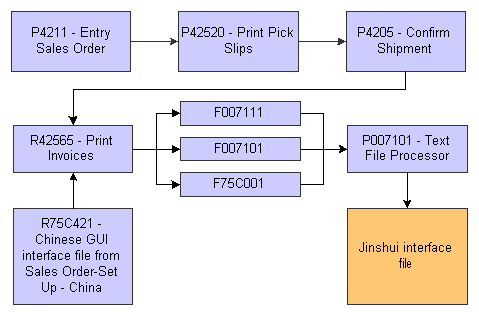
This graphic shows the process flow for accounts receivable transactions that you process to send to the Golden Tax system:
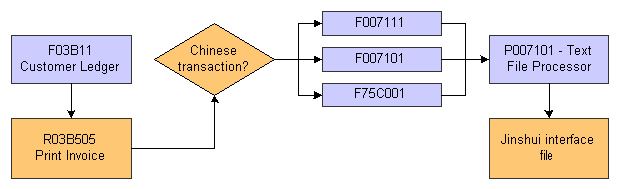
This graphic shows the process flow to upload the interface file from the Golden Tax system to the JD Edwards EnterpriseOne system: