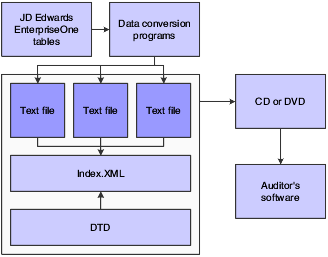Understanding Electronic Tax Reporting for Germany
The German Federal Agency of Finance (Bundesamt für Finanzen) requires businesses operating in Germany to provide electronic access to copies of accounting data according to an audit process detailed in the document Grundsätze zum Datensugriff und zur Prüfbarkeit digitaler Unterlagen (GDPdU). Data from live data processing systems must be extracted and provided to tax auditors on industry-standard digital media such as a CD-ROM or DVD.
JD Edwards EnterpriseOne software provides the tools that enable businesses to extract relevant tax data from JD Edwards EnterpriseOne tables and write the data to text files. You send the text files, along with an index that explains the data and a copy of the DTD (document type definition) that is used with the index, to the tax auditors. Table extraction programs are provided to extract data from the Customer Ledger table (F03B11), the Accounts Payable Ledger table (F0411), the Account Ledger table (F0911), and the Taxes table (F0018). Additionally, an XML-formatted index that you must modify to meet reporting requirements, and a copy of the gdpdu-01–08–2002 DTD are provided on the My Oracle Support web site under document ID 987747.1.
See JD Edwards EnterpriseOne Tools Table Conversion Guide
To generate and review the data to submit to the tax authority:
Run the data extraction programs to create text files.
The data extraction programs create a file that is semicolon (;) delimited and which has double-quote (") text encapsulation. The system saves the text files to the Export folder for your JD Edwards EnterpriseOne installation. JD Edwards EnterpriseOne software provides data conversion programs for some tables; you might need to create your own programs if you need to report on data that resides in other tables. Additionally, you might need to modify the provided data extraction programs prior to running them to create the text files.
Review the text files as necessary.
You can open the text files in any program that reads .txt files. If you need to add or delete columns in the text files due to customizations, consider modifying the data extraction programs and then run the programs again.
Modify the Index.XML file to include relevant data about the data submission, your company, the dates for which you generated the text files, and records that are not included in the sample Index.XML provided.
You can open and modify the Index.XML file in any program that reads XML files. However, they are easier to read and modify in an XML editor.
In addition to the information about your company and the reporting dates, you must modify the XML file to include information about additional data if the provided data extraction programs are modified or if you create additional data extraction programs that produce new .txt files.
Submit the text files, your modified version of the Index.XML file, and an unmodified version of the gdpdu-01–08–2002 DTD to the tax audit authority on industry-standard digital media such as a CD-ROM or DVD.
This graphic illustrates the process flow for extracting data and submitting files: