Extracting the SEPA Direct Debit Statement
The SEPA Direct Debit Extractor program (R743005) and the SEPA Direct Debit Multiple XML Extractor program (R743005A) (Release 9.2 Update) use the JD Edwards EnterpriseOne BI Publisher from Oracle to generate reports. After you generate and download the SEPA direct debit files using the R743005 or the R743005A program (Release 9.2 Update), you can access the report definitions used by the BI Publisher to extract the Direct Debit Statement. You can access the XML file from the Submitted Jobs form. To generate the PDF, you republish the XML.
To extract the Debit Statement:
Access the Batch Versions program (P98305W).
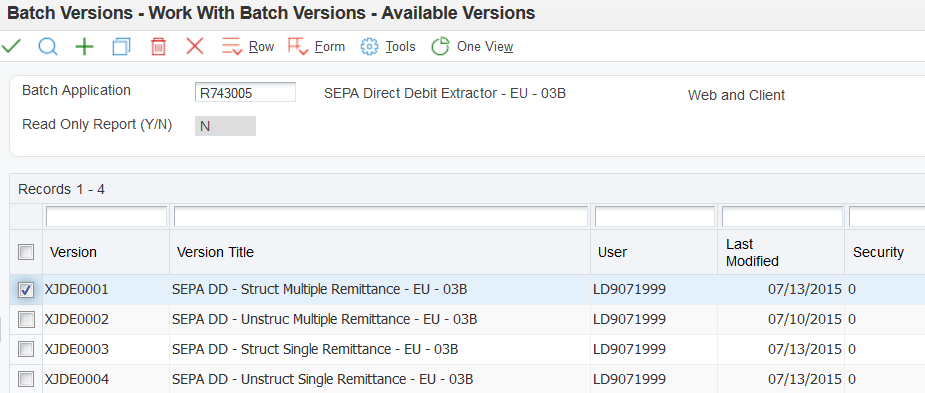
On the Available Versions form, select Submitted Jobs from the Form menu.
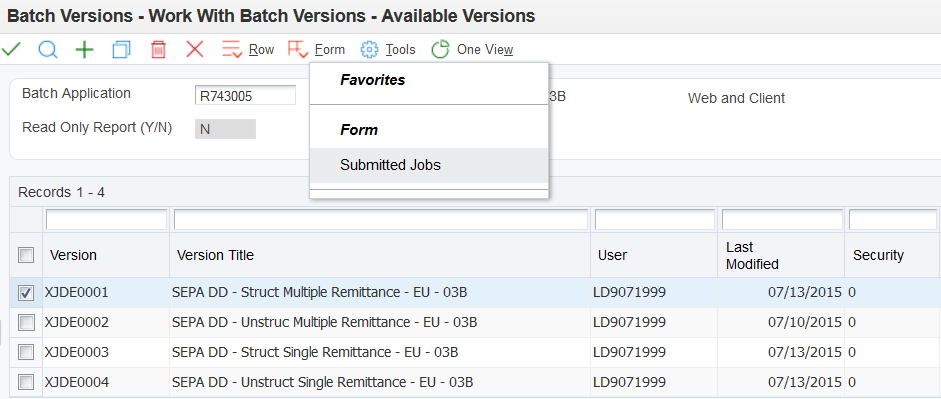
On the Submitted Jobs Search form, select the report that you want to view and then select Republish RD from the Row menu.
On the Publish Report Definition Prompt from, select Prompt for Report Definition, and then click OK.
On the Report Definition Submission Search & Select form, select the RD743005B report and click Select.
On the Submitted Jobs Search form, select View RD Output from the Row menu.
On the Report Definition Output Repository form, select the row for the Error and Debit Statement PDF.
Click the icon in the View Output column to open the PDF.