Entering Legal Document Types
Access the Legal Document Type Revision form.
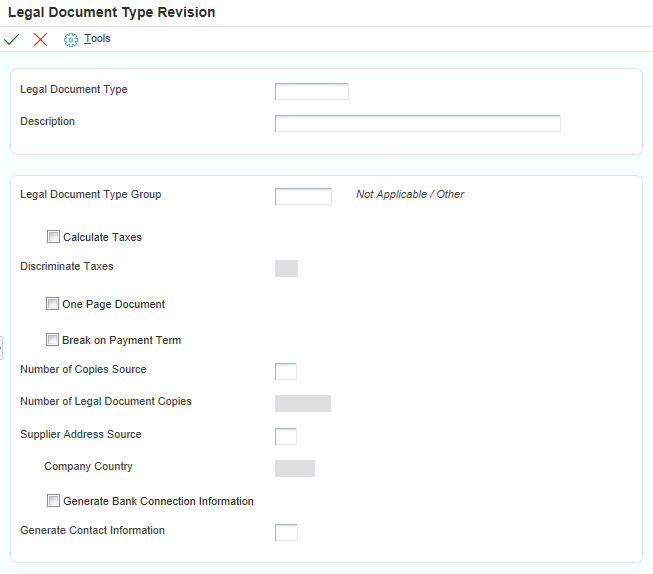
- Legal Document Type
Enter the name code that you assign to a legal document type. The French government defines the codes and the legal document types that you must use.
Examples of values that you can set up are:
380: Invoice
386: Prepayment Invoice
381: Credit Memo
- Legal Document Type Group
Enter a value that exists in the Legal Document Type Group (74/DG) UDC table to specify the group to which the legal document type belongs.
Leave this field blank to specify that this information is not applicable for France.
- Calculate Taxes
Select this check box to have the system calculate taxes. The Discriminate Taxes field is enabled when you select this option.
For France, you should always select this option for all document types.
- Discriminate Taxes
Enter a value that exists in the Discriminate Taxes (74/DL) UDC table to specify whether the system prints the value of the goods or services and the tax amounts separately (discriminates the taxes). This field is enabled only if the Calculate Taxes option is selected.
Values are:
0: Do not discriminate. The taxes are included in the unit and extended prices.
1: Discriminate by detail line. The taxes are not included in the price. The total tax rate and total tax amount of a line are printed in each detail line.
2: Discriminate by tax code. The taxes are not included in the price; they are printed separately below each detail line. This option is not applicable if you select the One Page Document check box.
3: Total taxes by tax code and rate. The taxes are not included in the price; they are grouped by tax rate at the end of the document. This option is not applicable if you select the One Page Document check box.
4: Discriminate by tax code and total. The taxes are not included in the price; they are printed separately below each detail line and also grouped by tax rate at the end of the document. This option is not applicable if you select the One Page Document check box.
- One Page Document
Select this check box to have the system print the legal document on one page.
The system does not use this information for electronic invoices. You can leave this field blank. The system ignores any value that you enter in this field when you generate electronic invoices for French legal documents.
- Break on Payment Term
Select this check box to have the system print the detail lines for only one payment term. If you do not select this check box, the system does not create a page break based on payment terms.
Do not select this check box for electronic invoices of legal documents in France.
- Number of Copies Source
Enter a value that exists in the Number of Copies Source (74/NC) UDC table. Values are:
Blank: Use the customer billing instructions that exist in the Customer Master Information (P03013) program to specify the number of copies.
L: Legal document. The system prints the number of copies that you specify in the Number of Legal Document Copies field.
- Number of Legal Document Copies
Enter the number of copies to print. The system enables this field only if the value in Number of Copies Source field is L.
- Supplier Address Source
Enter a value that exists in the Supplier Address Source (74/SC) UDC table to specify the source that the system uses for the entity that prints the document. Values are:
Blank: Legal company
B: Business Unit
C: Company
S: Country-Specific
Leave this field blank to specify that the system uses the legal company for French legal documents.
- Generate Bank Connection Information
Select this check box to have the system include banking information on the legal document. You specify the details of the banking information in the Bank Connections for Legal Document Program (P700050).
- Generate Contact Information
The system does not include contact information on legal documents for France, so you can leave this field blank. The system ignores any value that you enter in this field when you work with French legal documents.