Understanding the FEC Sequential Generation Process
The FEC Sequential Number Generation Process program (R74F200) generates a unique sequenced number for each journal or document.
You run this report by fiscal year, period, and company by specifying these values in the processing options.
The FEC Sequential Generation Process program creates a sequence for all posted transactions in ledger type AA and the ledger type specifically defined for opening balances in F0911. When you run the FEC Sequential Number Generation Process report, opening balance is the first transaction to be numbered. So, you must consider generating the opening balances in the General Ledger File. You can do this manually or by using the Balance Forward Allocation Process (P09121 and R093021). In any case, you must create these entries in a ledger type different from AA and in a specified document type.
In case there is more than one journal entry for the opening balance, the system assigns document number 1 to all transactions posted and included in the ledger type and document type defined in the processing options of the report.
At the end of the process, the Sequential Number Generation Process sequences transactions in ledger type AA and the ledger type specially defined for opening balances and generates a PDF report with all transactions and the corresponding sequence number to be generated with totals by debits and credits:
If you run the report in final mode, the system saves the sequential number in the GLREG field of F0911, and updates the F74F200 table with the sequential order for the last period processed and the F74F210 table with the history of fiscal year, period, the last sequence number assigned sequence number assigned and the totals of debits and credits by period.
If you run this report in proof mode, the system does not save the numbering. It only shows the PDF report with the sequence and the total amounts processed.
Examples of the FEC Sequential Number Generation Process output by batch type and GL date:
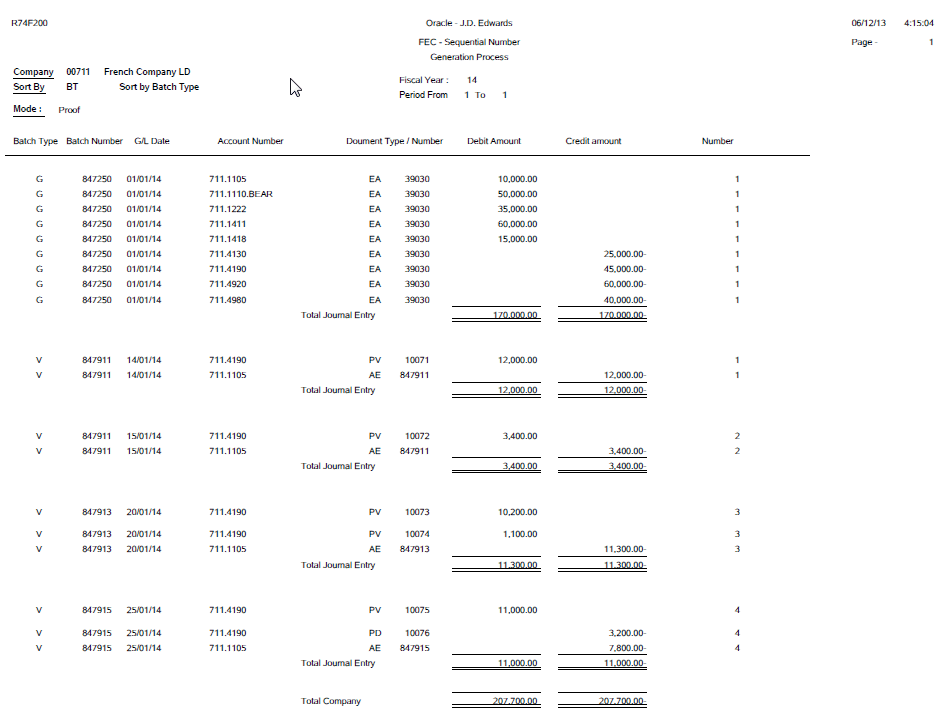
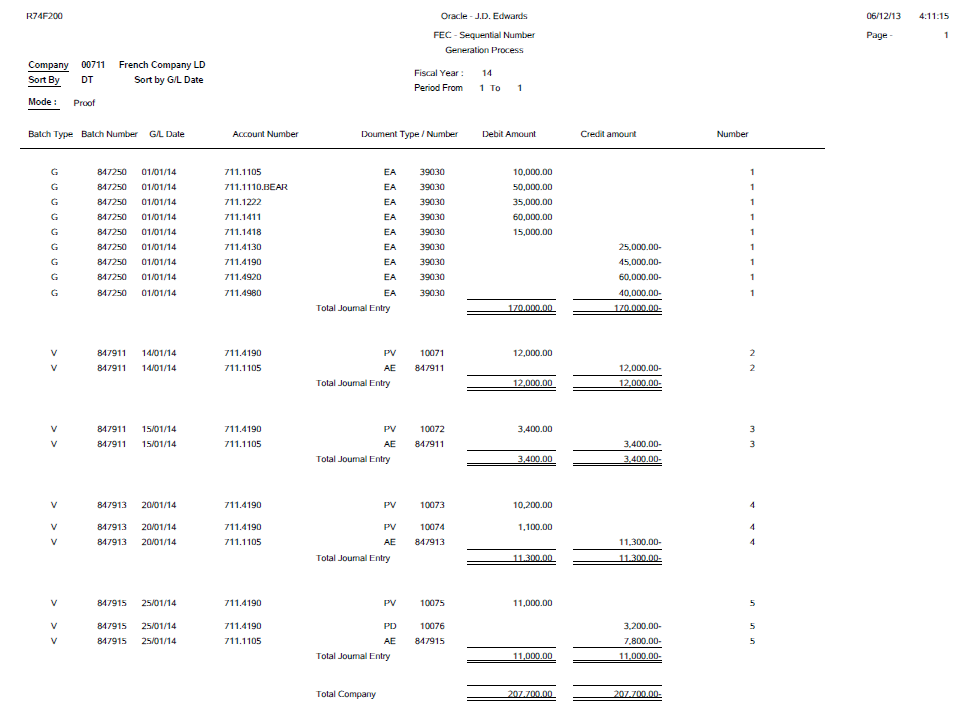
The posting options that affect the FEC Sequential Number Generation Process are: