R74093 - Print VAT Summary Reports
To review the total amount of VAT that is due to the Italian government, print the summary VAT report.
When you print the summary VAT report, the system:
Creates a temporary workfile for Printing IVA Summary - Italy (F74093) that is based on the links that you establish for document type, register class, and register; and for the information in the F0018 table.
Prints an error report that lists records from the Taxes table that do not include register type or register class information (in the output file for the Print IVA Summary Error Report program (R74093)).
Prints the summary VAT report (in the output file for the IVA Summary Reporting - Italy program (R74093S)).
The report prints VAT totals by:
Register type
Register class
Previous balance
(Release 9.2 Update) At the bottom of the report the system lists the totals for all the register classes combined and calculates the total VAT to Debit or Credit. You can also review the totals for each register class. Review the following example:
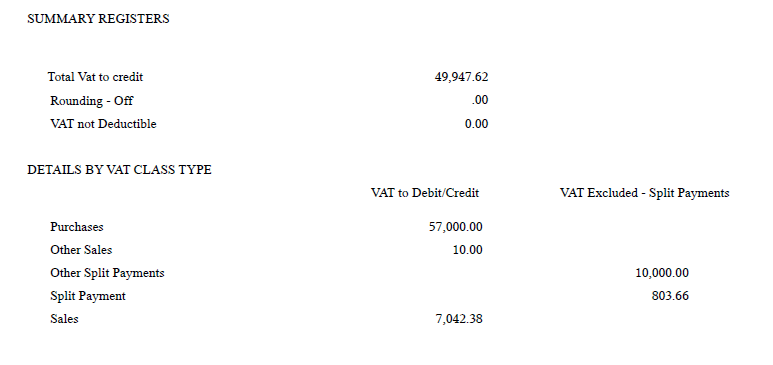
The amounts for the register classes Split Payment and Other Split Payments display in a separate column because the records for these classes in the VAT Register Class UDC table (74/01) have a value of 1 in the Special Handling Code field. The amounts also do not affect the calculations of the total VAT to Debit or Credit.